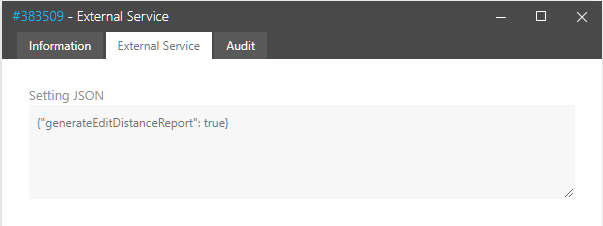
The following new features, enhancements and fixes were included in the previous releases of Lionbridge TMS™.
The following help topics were updated for the Release 5.149:
The New, Enhanced, and Fixed in Releases 5.60—5.149 topic.
Reporting
Reports
‖‖‖ The CatToolName column is now the last column in the reports [#1210570]
In the previous release macros and tools relying on the Work By Resources report structure rather than on the column heads did not work because the CatToolName column was added to the middle of reports.
The CAT tool name column is now the last column of the reports displaying the fuzzy word counts:
The following defects were fixed in TMS Release 5.149.
Architecture and Administration
Public API
‖‖‖ The Public API returned all related active step file Ids, not only the current ones [#1207191]
When you retrieved active tasks from api /tasks/current?upn={upn}, the count of the related stepFields did not equal the original value.
This was fixed in Release 5.149.
Language Support
‖‖‖ Locales are not added properly [#1207383]
Some newly added language codes contained space characters although there should be none.
This was fixed in Release 5.149.
Project Management
Job Handling
‖‖‖ A canceled job remained in cancellation queue even after the job was cancelled successfully [#1197352]
Housekeeping of jobs did not work properly as transactions spent too much time in pending cancellation.
This was fixed in Release 5.149.
Reporting
Reports
‖‖‖ An error was displayed when you tried to download the Job File Word Count report [#1210970]
Sometimes when you selected Standard as the Analysis Type for the Job File Word Count report, TMS displayed the Can't generate report. error message and you could not download the report from TMS.
This was fixed in Release 5.149.
The following help topics were updated for the Release 5.148:
The New, Enhanced, and Fixed in Releases 5.60—5.149 topic.
The Connecting to the Lionbridge Laꜞnguage Cloud™ Workflow topic.
Architecture and Administration
Activity Handling
‖‖‖ TMS custom script maximum timeout setting was raised to 600 seconds [#1196623]
TMS raised some timeout alerts when a script needed more time than expected for the execution. This caused unexpected costs in many accounts because the fix had to be done manually.
The custom script maximum timeout setting was raised to 600 seconds.
Public API
‖‖‖ The Public API now has an endpoint for 3rd party word counts [#1126813]
An endpoint for 3rd party word counts was added to the Public API.
‖‖‖ The Public API now has an endpoint which allows to check in files for a task [#1141901]
An endpoint for checking in files for a task was added to the Public API. When the check-in fails, a meaningful error is displayed to the API consumer.
‖‖‖ The Public API now allows to complete a task on behalf of a community partner translator [#1141901]
The Public API can now be used for completing a task on behalf of a community partner translator.
‖‖‖ TMS can now accept fuzzy grid word counts sent to TMS by using the Public API [#1132012]
TMS can now accept fuzzy grid word counts (word counts divided into categories) sent to TMS by using the Public API. The word count must have the same structure as the one in Translation Workspace, which TMS validates.
TMS also validates that the job exists and it has not been started and that the data for all job's language pairs is provided. If the received data is unaccepted, TMS displays an alert.
A new 3rdParty Analysis analysis type exists in TMS if the feature is enabled.
‖‖‖ The Public API now has new endpoints for getting job info by user UPN [#1189409, #1183751, #1195128, #1141902, #1141901, #1198981]
New endpoints for getting job info by user UPN were added to the Public API. The check-in files models were updated with new requirements and get current tasks updated to support UPN info. The API was modified to get list of jobs and tasks for respective stepfilesids provided by QA APP. This helps QA APP to pick right configuration ID from HaPS.
QA Report is now available in deliverables for Language Lead and Translator and the Pass/Fail flag is passed from QA APP to TMS. TMS proceeds the workflow as per On Pass and On Fail setup done in Workflow Designer and RejectReason for "fail".Check-in files models were updated with new requirements and get current tasks were updated to support UPN info.
Endpoint /tasks/current support the optional stepFileId parameter and the returned active tasks are related to job of the step file.
LCX Integration
‖‖‖ LCX can now receive 3rd party wordcounts from TMS [#1149434]
TMS can now send correct third party wordcounts to LCX. The correct translation tool name is also sent to LCX ("3rd party" instead of "Translation Workspace"). No work item level total wordcount is sent to LCX for job items with multiple files.
‖‖‖ TMS can now transfer the CAT tool information to LCX [#1136409]
TMS can now transfer the CAT tool information to LCX. Public API is able to receive a string with the CAT tool name. TMS stores and carries this information across the job and sends it to LCX for LCX-enabled tasks.
This information is also displayed as a header where fuzzy wordcount is displayed.
Connections
‖‖‖ TMS now sends a notification to a user for each throttling [#1104135]
With each throttling out a user, TMS user interface displays a notification describing why the user is throttled out and for how long:
Your account has exceeded the safe number of requests per minute (15). Please limit the number of requests and try again in X.
If the user is still throttled out for the maximum period TMS sends an email notification to the user:
|
Dear Lionbridge partner, It appears that you are using a bot or automation tool to claim jobs in TMS and/or LCX. Your tool is impacting the performance of our servers and affecting other Lionbridge partners who were in the process of accepting jobs. Please stop the process you appear to be running on your side immediately. Your account has been throttled out for 60 minutes. A reminder also that you should only use bot/automation tools with prior approval. Don’t hesitate to contact your PM or Community Management contact to discuss the use of 3rd party automation solutions. Best Regards, TMS team |
For final 5th offense the user is throttled out for next 7.5 hours. with another email notification.
|
Dear Lionbridge partner, It appears that you are using a bot or automation tool to claim jobs in TMS and/or LCX. Your tool is impacting the performance of our servers and affecting other Lionbridge partners who were in the process of accepting jobs. Please stop the process you appear to be running on your side immediately. Your account has been throttled out for 7.5 hour. A reminder also that you should only use bot/automation tools with prior approval. Don’t hesitate to contact your PM or Community Management contact to discuss the use of 3rd party automation solutions. Best Regards, TMS team |
This email notification is sent also to Lionbridge CM Leadership Team and L3 support.
‖‖‖ TMS development team can manually reset a throttled account [#1117122]
TMS development team now has a mechanism to manually reset a throttled account.
‖‖‖ TMS now displays an alert in log management and informs stakeholders in Opsgenie when a user is throttled for 7.5 hours [#1104137]
TMS now displays an alert in log management and informs the stakeholders in Opsgenie each time when a user is throttled out from TMS for 7.5 hours.
User Interface
Activities
‖‖‖ You can now select in the Analysis activity the 3rd party analysis log sent by an API consumer as the primary wordcount [#1132018]
In the Analysis activity Activity Settings tab Display In View field menu there is now a new 3rd Party Analysis option which you can select as the primary wordcount used for TMS jobs.
‖‖‖ A Migration and a Migration QA Sub-Activitiy were added to the LCX Assignment mode Language Process activity to the Human and CTE Human activity settings [#1198961]
A Migration and a Migration QA Sub-Activitiy were added to the LCX Assignment mode Language Process activity to the Human and CTE Human activity settings.
The effort used is 1500 words per hour, which TMS passes as “Hour” unit to LCX.
‖‖‖ The Planning setting now has an option to select PM contact which can be applied to all jobs falling under a Workflow Configuration [#1091501]
In the Planning setting there is now a PM contact menu field to select a contact, which is applied to jobs using a specific Workflow Configuration.
Views
‖‖‖ TMS displays the third party wordcounts in the user interface [#1149488, #1150076, #1150089, #1150090, #1149484, #1149481, #1149480]
If the Display in View field value is 3rd Party Analysis in the Analysis activity, TMS displays the third party wordcounts received via API in the following locations in the user interface.
Word Counts
‖‖‖ TMS can now import third party wordcounts before the respective job starts [#1149128, #1136125]
TMS now can import third party wordcounts before the respective job is started and displays the wordcounts in the TMS user interface. If the feature is enabled, the wordcount data is imported from the XML from Analysis Log references and saved at the time of the API call and the step Volume/Effort values updated.
This feature is enabled with the feature switch in TMS Central. The feature is OFF by default.
Workflow Designer
‖‖‖ A new Dita Validation Activity Type was added to the External Service activity in the Workflow Designer [#1142775, #1142772]
A new Dita Validation Activity Type was added to the External Service activity in the Workflow Designer. The Dita Validation activity type can be added to the Job Item and Work Item levels only.
‖‖‖ The Execute If condition now works also with third party word counts [#1185554]
In previous releases, the Execute If conditions starting with "this." which are supposed to be job-item level did not work with third party word counts because third party word counts do not contain file level data and the wordcounts used in the condition evaluation are calculated as a sum of wordcounts for individual files.
The Execute If condition now works with third party wordcounts when the Display in View field value is 3rd Party Analysis in the Analysis activity or there is no Analysis activity setting in the workflow configuration. This works only with third party wordcounts at the job item level which excludes:
Reporting
Project reports
‖‖‖ The CAT tool name column was added to the Project reports with wordcount data [#1138371]
The CAT tool name is now displayed in a dedicated column in the following Project reports which display the fuzzy word counts:
The following defects were fixed in TMS Release 5.148.
Architecture and Administration
External Activity Service integration
‖‖‖ The validation of the estimatedcompletiondate comparison with creationdate and updatedate for the External Activity Setting was removed [#1120327]
In previous releases the External Activity Service estimated the completion time and a logic set the creationdate to current time. When the job completed after the estimatedtime and TMS received the response, an exception was raised, suggesting that the creationdate should not be greater than estimatedcompletiondate. As this created problems in some situations, the validation of the estimatedcompletiondate comparison with creationdate and updatedate for the External Activity Setting was removed.
This was fixed in Release 5.148.
Gengo Integration
‖‖‖ A Project Manager can now view instructions in Gengo for MTPE enabled Gengo jobs. [#1122368]
In the previous releases, the instructions were not passed for MTPE enabled Gengo setting.
The instructions are now passed to Gengo for MTPE enabled Gengo jobs.
This was fixed in Release 5.148.
User Interface
Navigation Panel
‖‖‖ The RSS button on the navigation panel did not work [#1136408]
Clicking the RSS button on the navigation panel did not open the dialog for subscribing to the RSS feed.
This was fixed in Release 5.148.
Job Handling
‖‖‖ Exceeding the Batch job ZIP file name length limit returned the Error 500 message [#157106]
When the length limitation for the Batch job ZIP file was exceeded, TMS displayed the Error 500 message, which did not help the user understand what was the problem.
A 256 characters long file path limit was added for the batch jobs. When the limit is exceeded, the following error message is displayed:
Maximum filename length (including extension) allowed should be less than 256
This was fixed in Release 5.148.
Views
‖‖‖ Tagging jobs did not work in the Jobs | All view [#157106]
Tagging jobs did not work in the Jobs | All view. When you tried to tag any of the jobs, all jobs were displayed in the Jobs | All view. If you clicked on any page or any navigation, "No Record" was displayed in the view.
This was fixed in Release 5.148.
The following help topics were updated for the Release 5.147.6:
The New, Enhanced, and Fixed in Releases 5.60—5.149 topic.
User Interface
Views
‖‖‖ Pagination was added for Document | References view to load the items faster [#1089769]
Pagination was added for Document | References view to load the items faster when the view lists a large number of items.
Reports
User reports
‖‖‖ A new Reject reasons report was added to TMS User reports [#1193941]
The Reject reasons report is now available to display all reject reasons for a particular job so that all stakeholders are able to view reject reasons and take necessary action.
The new report is available for Language Leads, Translators, Translation Unit Leads, Project Managers, and Project Administrators. The report displays all the reject reasons up to the current active state for a selected job. If no job is selected, then the report displays details for the latest five jobs.
The report has the following columns:
You can select as criteria the Date Range and Respective Jobs for selected projects in a field menu.
The following defects were fixed in TMS Release 5.147.6.
Architecture and Administration
Language Support
‖‖‖ Some languages originally added as NO TW languages were added to TMS as norrmal languages [#1198386]
The following languages were added to TMS as normal languages instead of being NO TW.
|
Language name |
Code |
Language name |
Code |
|---|---|---|---|
| Albanian (Kosovo) | sq-XK | Kiswahili (Tanzania | sw-TZ |
| Arabic (South Sudan) | ar-SS | Kiswahili (Uganda) | sw-UG |
| Dutch (Curaçao) | nl-CW | Spanish (Aruba) | es-AW |
| German (Italy) | de-IT | Spanish (Belize) | es-BZ |
The following help topics were updated for the Release 5.147.5:
The New, Enhanced, and Fixed in Releases 5.60—5.149 topic.
Architecture and Administration
Language Support
‖‖‖ New languages were added to TMS [#1179863]
The following languages were added to TMS to be used in specific projects.
|
Language name |
Code |
Language name |
Code |
|---|---|---|---|
|
Albanian (Kosovo) |
sq-xk |
Malvi [complex script] |
mup |
|
Anuak |
anu |
Marwari - India [complex script] |
rwr |
|
Arabic (South Sudan) |
ar-ss |
Mehri [right-to-left] |
gdq |
|
Dutch (Curaçao) |
nl-cw |
Merwari [complex script] |
wry |
|
Garhwali [complex script] |
gbm |
Mewari [complex script] |
mtr |
|
German (Italy) |
de-it |
Mewati [complex script] |
wtm |
|
Godwari [complex script] |
gdx |
Sadri [complex script] |
sck |
|
Northern Gondi [complex script] |
gno |
Shekhawati [complex script] |
swv |
|
Gujari |
gju |
Soqotri [right-to-left] |
sqt |
|
Haroti [complex script] |
hoj |
Spanish (Aruba) |
es-aw |
|
Hunsrik |
hrx |
Spanish (Belize) |
es-bz |
|
Eastern Kayah |
eky |
Surgujia [complex script] |
sgj |
|
Khandesi [complex script] |
khn |
Surjapuri [complex script] |
sjp |
|
Central Konkani [complex script] |
knn |
Swahili (Tanzania) |
sw-tz |
|
Goan Konkani [complex script] |
gom |
Swahili (Uganda) |
sw-ug |
|
Kumaoni [complex script] |
kfy |
Swedish (Aaland Islands) |
sv-ax |
|
Lambadi [complex script] |
lmn |
Swiss German (Alemannic) |
gsw |
|
Laki [right-to-left] |
lki |
Varhadi-Nagpuri [complex script] |
vah |
|
Northern Luri [right-to-left] |
lrc |
Vasavi [complex script] |
vas |
|
Mandeali [complex script] |
mjl |
Wagdi [complex script] |
wbr |
The following language names were modified:
|
Language name |
Code |
|---|---|
|
Konkani à Konkani - Macrolanguage |
kok |
|
Marwari à Marwari - Macrolanguage |
mwr |
These new languages are available as a source and a target language for projects, jobs, and settings.
LCX Integration
‖‖‖ TMS now passes to LCX the reason for unclaiming the LCX task [#1189742]
TMS now passes to LCX the reason for unclaiming the LCX task with the User Principal Name of the user who unclaimed the task.
The following help topics were updated for the Release 5.147.4:
The New, Enhanced, and Fixed in Releases 5.60—5.149 topic.
Architecture and Administration
Language Support
‖‖‖ No-TW languages were added to TMS [#1174303]
The following No-TW languages were added to TMS to be used in specific projects.
Project Administrator can add no-TW languages to a project in the Project view Edit dialog.
Note: To use these languages in a project you must enable the no-TW languages in the Administration view Project | Non-TW languages tab.
|
Language name |
Code |
Language name |
Code |
|---|---|---|---|
|
English (Algeria) |
en-dz |
English (Syria) |
en-sy |
|
English (Iraq) |
en-iq |
English (Taiwan) |
en-tw |
|
English (Morocco) |
en-ma |
English (Turkmenistan) |
en-tm |
|
English (Rwanda) |
en-rw |
English (Vietnam) |
en-vn |
|
English (South-Korea) |
en-kr |
English (Yemen) |
en-ye |
These new languages are available as a source and a target language for projects, jobs, and settings.
The following help topics were updated for the Release 5.147.4:
The New, Enhanced, and Fixed in Releases 5.60—5.149 topic.
Architecture and Administration
Language Support
‖‖‖ No-TW languages were added to TMS [#1174303]
The following No-TW languages were added to TMS to be used in specific projects.
Project Administrator can add no-TW languages to a project in the Project view Edit dialog.
Note: To use these languages in a project you must enable the no-TW languages in the Administration view Project | Non-TW languages tab.
|
Language name |
Code |
Language name |
Code |
|---|---|---|---|
|
English (Algeria) |
en-dz |
English (Syria) |
en-sy |
|
English (Iraq) |
en-iq |
English (Taiwan) |
en-tw |
|
English (Morocco) |
en-ma |
English (Turkmenistan) |
en-tm |
|
English (Rwanda) |
en-rw |
English (Vietnam) |
en-vn |
|
English (South-Korea) |
en-kr |
English (Yemen) |
en-ye |
These new languages are available as a source and a target language for projects, jobs, and settings.
‖‖‖ New languages were mapped for Gengo in TMS [#1142622]
The following languages were mapped for Gengo in TMS:.
|
Language name |
Code |
Language name |
Code |
|---|---|---|---|
|
English (Trinidad and Tobago) |
en-tt |
Marathi |
mr |
|
Chinese (Taiwan) |
zh-tw |
Serbian - Latin (Bosnia and Herzegovina) |
srl-ba |
|
Chinese (Hong Kong) |
zh-hk |
Serbian - Latin (Montenegro) |
srl-me |
|
Croatian |
hr-hr |
Serbian - Cyrillic (Serbia) |
sr-rs |
|
Dutch (Belgium) |
srl-ba |
|
|
The following defects were fixed in TMS Release 5.147.4.
Architecture and Administration
Public API
‖‖‖ The deleted setting configuration file was deleted also from other project setting [#1169526]
If you had imported a workflow configuration with a setting configuration file from a workflow to another and deleted the configuration file from the setting in the first workflow it was also deleted from the other workflow.
This was fixed in Release 5.147.4.
Workflow
File Handling
‖‖‖ After the XliffMerge activity was run, the number of files reported did not match with the original number of files [#1169526]
After the XliffMerge activity was run the number of files reported by TMS did not match the original number of files.
This was fixed in Release 5.147.4.
The following help topics were updated for the Release 5.147.3:
The New, Enhanced, and Fixed in Releases 5.60—5.149 topic.
Architecture and Administration
Language Support
‖‖‖ No-TW languages were added to TMS [#1138500]
The following No-TW languages were added to TMS to be used in specific projects.
Project Administrator can add no-TW languages to a project in the Project view Edit dialog.
Note: To use these languages in a project you must enable the no-TW languages in the Administration view Project | Non-TW languages tab.
|
Language name |
Code |
Language name |
Code |
|---|---|---|---|
|
Arabic (Western Sahara) |
ar-eh |
English (Mauritius) |
en-mu |
|
Arabic (South Sudan) |
ar-ss |
English (Maldives) |
en-mv |
|
German (Italy) |
de-it |
English (Malawi) |
en-mw |
|
English (United Arab Emirates) |
en-ae |
English (Mexico) |
en-mx |
|
English (Afghanistan) |
en-af |
English (Namibia) |
en-na |
|
English (Antigua and Barbuda) |
en-ag |
English (Norfolk Island) |
en-nf |
|
English (Anguilla) |
en-ai |
English (Netherlands) |
en-nl |
|
English (Albania) |
en-al |
English (Nepal) |
en-np |
|
English (Armenia) |
en-am |
English (Nauru) |
en-nr |
|
English (Antarctica) |
en-aq |
English (Niue) |
en-nu |
|
English (American Samoa) |
en-as |
English (Oman) |
en-om |
|
English (Aruba) |
en-aw |
English (Peru) |
en-pe |
|
English (Azerbaijan) |
en-az |
English (Papua New Guinea) |
en-pg |
|
English (Austria) |
en-at |
English (Saint Pierre and Miquelon) |
en-pm |
|
English (Bosnia and Herzegovina) |
en-ba |
English (Pitcairn Islands) |
en-PN |
|
English (Barbados) |
en-bb |
English (Puerto Rico) |
en-pr |
|
English (Bangladesh) |
en-bd |
English (Palau) |
en-pw |
|
English (Belgium) |
en-be |
English (Poland) |
en-pl |
|
English (Bahrain) |
en-bh |
English (Portugal) |
en-pt |
|
English (Bermuda) |
en-bm |
English (Qatar) |
en-qa |
|
English (Brazil) |
en-br |
English (Serbia) |
en-rs |
|
English (Bahamas) |
en-bs |
English (Russia) |
en-ru |
|
English (Bhutan) |
en-bt |
English (Solomon Islands) |
en-sb |
|
English (Cocos (Keeling) Islands) |
en-cc |
English (Seychelles) |
en-sc |
|
English (Switzerland) |
en-ch |
English (St Helena, Ascension, Tristan da Cunha) |
en-sh |
|
English (Cook Islands) |
en-ck |
English (Sierra Leone) |
en-sl |
|
English (China) |
en-cn |
English (South Sudan) |
en-ss |
|
English (Colombia) |
en-co |
English (Sint Maarten) |
en-ss |
|
English (Curaçao) |
en-cw |
English (Eswatini) |
en-ss |
|
English (Christmas Island) |
en-cx |
English (Turks and Caicos Islands) |
en-tc |
|
English (Germany) |
en-de |
English (Thailand) |
en-th |
|
English (Greece) |
en-gr |
English (Tokelau) |
en-tk |
|
English (Denmark) |
en-dk |
English (Timor-Leste) |
en-tl |
|
English (Dominica) |
en-dm |
English (Tonga) |
en-to |
|
English (Spain) |
en-es |
English (Tuvalu) |
en-tv |
|
English (Ethiopia) |
en-et |
English (Tanzania, United Republic of) |
en-tz |
|
English (Fiji) |
en-fj |
English (Uganda) |
en-ug |
|
English (Falkland Islands) |
en-fk |
English (U.S. Outlying Islands) |
en-um |
|
English (Micronesia) |
en-fm |
English (Saint Vincent and the Grenadines) |
en-vc |
|
English (France) |
en-fr |
English (British Virgin Islands) |
en-vg |
|
English (Grenada) |
en-gd |
English (U.S. Virgin Islands) |
en-vi |
|
English (Georgia) |
en-ge |
English (Vanuatu) |
en-vu |
|
English (Guernsey) |
en-gg |
English (Wallis and Futuna) |
en-wf |
|
English (Ghana) |
en-gh |
English (Samoa) |
en-ws |
|
English (Gibraltar) |
en-gi |
English (Zambia) |
en-zm |
|
English (Gambia) |
en-gm |
Spanish (Aruba) |
es-aw |
|
English (South Georgia and South Sandwich Islands) |
en-gs |
Spanish (Belize) |
es-bz |
|
English (Guam) |
en-gu |
French (Andorra) |
fr-ad |
|
English (Guyana) |
en-gy |
French (Saint Barthélemy) |
fr-bl |
|
English (Heard Island and McDonald Islands) |
en-hm |
French (Congo (DRC)) |
fr-cd |
|
English (Israel) |
en-il |
French (Djibouti) |
fr-dj |
|
English (Isle of Man) |
en-im |
French (Equatorial Guinea) |
fr-gq |
|
English (British Indian Ocean Territory) |
en-io |
French (Comoros) |
fr-km |
|
English (Iceland) |
en-is |
French (Saint Martin) |
fr-mf |
|
English (Italy) |
en-it |
French (Madagascar) |
fr-mg |
|
English (Jersey) |
en-je |
French (Martinique) |
fr-mq |
|
English (Japan) |
en-jp |
French (Mauritius) |
fr-mu |
|
English (Cambodia) |
en-kh |
French (New Caledonia) |
fr-nc |
|
English (Kiribati) |
en-ki |
French (Niger) |
fr-ne |
|
English (Saint Kitts and Nevis) |
en-kn |
French (French Polynesia) |
fr-pf |
|
English (Korea) |
en-kr |
French (Seychelles) |
fr-sc |
|
English (Kuwait) |
en-kw |
French (Chad) |
fr-td |
|
English (Cayman Islands) |
en-ky |
French (French Southern Territories) |
fr-tf |
|
English (Kazakhstan) |
en-kz |
French (Togo) |
fr-tg |
|
English (Laos) |
en-la |
French (Wallis and Futuna) |
fr-wf |
|
English (Saint Lucia) |
en-lc |
French (Mayotte) |
fr-yt |
|
English (Liberia) |
en-lr |
Scottish Gaelic (Ireland) |
gd-ie |
|
English (Lesotho) |
en-ls |
Dutch (Curaçao) |
nl-cw |
|
English (Libya) |
en-ly |
Albanian (Kosovo) |
sq-xk |
|
English (Montenegro) |
en-me |
Swedish (Åland Islands) |
sv-ax |
|
English (Madagascar) |
en-mg |
Kiswahili (Tanzania) |
sw-tz |
|
English (Marshall Islands) |
en-mh |
Kiswahili (Uganda) |
sw-ug |
|
English (North Macedonia) |
en-mk |
English (Greece) |
en-gr |
|
English (Myanmar) |
en-mm |
English (Poland) |
en-pl |
|
English (Mongolia) |
en-mn |
English (Portugal) |
en-pt |
|
English (Northern Mariana Islands) |
en-mp |
English (Austria) |
en-at |
|
English (Montserrat) |
en-ms |
English (Tunisia) |
en-tn |
|
|
|
English (Turkey) |
en-tr |
These new languages are available as a source and a target language for projects, jobs, and settings.
The following help topics were updated for the Release 5.147.3:
The New, Enhanced, and Fixed in Releases 5.60—5.149 topic.
Architecture and Administration
Language Support
‖‖‖ No-TW languages were added to TMS [#1138500]
The following No-TW languages were added to TMS to be used in specific projects.
Project Administrator can add no-TW languages to a project in the Project view Edit dialog.
Note: To use these languages in a project you must enable the no-TW languages in the Administration view Project | Non-TW languages tab.
|
Language name |
Code |
Language name |
Code |
|---|---|---|---|
|
Arabic (Western Sahara) |
ar-eh |
English (Mauritius) |
en-mu |
|
Arabic (South Sudan) |
ar-ss |
English (Maldives) |
en-mv |
|
German (Italy) |
de-it |
English (Malawi) |
en-mw |
|
English (United Arab Emirates) |
en-ae |
English (Mexico) |
en-mx |
|
English (Afghanistan) |
en-af |
English (Namibia) |
en-na |
|
English (Antigua and Barbuda) |
en-ag |
English (Norfolk Island) |
en-nf |
|
English (Anguilla) |
en-ai |
English (Netherlands) |
en-nl |
|
English (Albania) |
en-al |
English (Nepal) |
en-np |
|
English (Armenia) |
en-am |
English (Nauru) |
en-nr |
|
English (Antarctica) |
en-aq |
English (Niue) |
en-nu |
|
English (American Samoa) |
en-as |
English (Oman) |
en-om |
|
English (Aruba) |
en-aw |
English (Peru) |
en-pe |
|
English (Azerbaijan) |
en-az |
English (Papua New Guinea) |
en-pg |
|
English (Austria) |
en-at |
English (Saint Pierre and Miquelon) |
en-pm |
|
English (Bosnia and Herzegovina) |
en-ba |
English (Pitcairn Islands) |
en-PN |
|
English (Barbados) |
en-bb |
English (Puerto Rico) |
en-pr |
|
English (Bangladesh) |
en-bd |
English (Palau) |
en-pw |
|
English (Belgium) |
en-be |
English (Poland) |
en-pl |
|
English (Bahrain) |
en-bh |
English (Portugal) |
en-pt |
|
English (Bermuda) |
en-bm |
English (Qatar) |
en-qa |
|
English (Brazil) |
en-br |
English (Serbia) |
en-rs |
|
English (Bahamas) |
en-bs |
English (Russia) |
en-ru |
|
English (Bhutan) |
en-bt |
English (Solomon Islands) |
en-sb |
|
English (Cocos (Keeling) Islands) |
en-cc |
English (Seychelles) |
en-sc |
|
English (Switzerland) |
en-ch |
English (St Helena, Ascension, Tristan da Cunha) |
en-sh |
|
English (Cook Islands) |
en-ck |
English (Sierra Leone) |
en-sl |
|
English (China) |
en-cn |
English (South Sudan) |
en-ss |
|
English (Colombia) |
en-co |
English (Sint Maarten) |
en-ss |
|
English (Curaçao) |
en-cw |
English (Eswatini) |
en-ss |
|
English (Christmas Island) |
en-cx |
English (Turks and Caicos Islands) |
en-tc |
|
English (Germany) |
en-de |
English (Thailand) |
en-th |
|
English (Greece) |
en-gr |
English (Tokelau) |
en-tk |
|
English (Denmark) |
en-dk |
English (Timor-Leste) |
en-tl |
|
English (Dominica) |
en-dm |
English (Tonga) |
en-to |
|
English (Spain) |
en-es |
English (Tuvalu) |
en-tv |
|
English (Ethiopia) |
en-et |
English (Tanzania, United Republic of) |
en-tz |
|
English (Fiji) |
en-fj |
English (Uganda) |
en-ug |
|
English (Falkland Islands) |
en-fk |
English (U.S. Outlying Islands) |
en-um |
|
English (Micronesia) |
en-fm |
English (Saint Vincent and the Grenadines) |
en-vc |
|
English (France) |
en-fr |
English (British Virgin Islands) |
en-vg |
|
English (Grenada) |
en-gd |
English (U.S. Virgin Islands) |
en-vi |
|
English (Georgia) |
en-ge |
English (Vanuatu) |
en-vu |
|
English (Guernsey) |
en-gg |
English (Wallis and Futuna) |
en-wf |
|
English (Ghana) |
en-gh |
English (Samoa) |
en-ws |
|
English (Gibraltar) |
en-gi |
English (Zambia) |
en-zm |
|
English (Gambia) |
en-gm |
Spanish (Aruba) |
es-aw |
|
English (South Georgia and South Sandwich Islands) |
en-gs |
Spanish (Belize) |
es-bz |
|
English (Guam) |
en-gu |
French (Andorra) |
fr-ad |
|
English (Guyana) |
en-gy |
French (Saint Barthélemy) |
fr-bl |
|
English (Heard Island and McDonald Islands) |
en-hm |
French (Congo (DRC)) |
fr-cd |
|
English (Israel) |
en-il |
French (Djibouti) |
fr-dj |
|
English (Isle of Man) |
en-im |
French (Equatorial Guinea) |
fr-gq |
|
English (British Indian Ocean Territory) |
en-io |
French (Comoros) |
fr-km |
|
English (Iceland) |
en-is |
French (Saint Martin) |
fr-mf |
|
English (Italy) |
en-it |
French (Madagascar) |
fr-mg |
|
English (Jersey) |
en-je |
French (Martinique) |
fr-mq |
|
English (Japan) |
en-jp |
French (Mauritius) |
fr-mu |
|
English (Cambodia) |
en-kh |
French (New Caledonia) |
fr-nc |
|
English (Kiribati) |
en-ki |
French (Niger) |
fr-ne |
|
English (Saint Kitts and Nevis) |
en-kn |
French (French Polynesia) |
fr-pf |
|
English (Korea) |
en-kr |
French (Seychelles) |
fr-sc |
|
English (Kuwait) |
en-kw |
French (Chad) |
fr-td |
|
English (Cayman Islands) |
en-ky |
French (French Southern Territories) |
fr-tf |
|
English (Kazakhstan) |
en-kz |
French (Togo) |
fr-tg |
|
English (Laos) |
en-la |
French (Wallis and Futuna) |
fr-wf |
|
English (Saint Lucia) |
en-lc |
French (Mayotte) |
fr-yt |
|
English (Liberia) |
en-lr |
Scottish Gaelic (Ireland) |
gd-ie |
|
English (Lesotho) |
en-ls |
Dutch (Curaçao) |
nl-cw |
|
English (Libya) |
en-ly |
Albanian (Kosovo) |
sq-xk |
|
English (Montenegro) |
en-me |
Swedish (Åland Islands) |
sv-ax |
|
English (Madagascar) |
en-mg |
Kiswahili (Tanzania) |
sw-tz |
|
English (Marshall Islands) |
en-mh |
Kiswahili (Uganda) |
sw-ug |
|
English (North Macedonia) |
en-mk |
English (Greece) |
en-gr |
|
English (Myanmar) |
en-mm |
English (Poland) |
en-pl |
|
English (Mongolia) |
en-mn |
English (Portugal) |
en-pt |
|
English (Northern Mariana Islands) |
en-mp |
English (Austria) |
en-at |
|
English (Montserrat) |
en-ms |
English (Tunisia) |
en-tn |
|
|
|
English (Turkey) |
en-tr |
These new languages are available as a source and a target language for projects, jobs, and settings.
The following help topics were updated for the Release 5.147:
The New, Enhanced, and Fixed in Releases 5.60—5.149 topic.
The Connecting to the Lionbridge Laꜞnguage Cloud™ Workflow topic.
Architecture and Administration
Connections
‖‖‖ TMS now uses incremental throttling to prevent load increase on front-end servers [#1104133]
Some external users connect to TMS with apps that increase load on TMS front-end servers and impact other users. To prevent such connections, the existing TMS throttling mechanism was enhanced to throttle out accounts exceeding the connection threshold.
A user is throttled out for an incrementally longer period with each exceeding of the threshold (e.g., 1st: 60 seconds, 2nd: 10 minutes, 3rd: 30 minutes, 4th: 1 hour, 5th: 7.5 hours).
If after the 7.5 hours restriction the user still exceeds the threshold, they are prevented from connecting for another 7.5 hours with another email notification. If the user does not exceed the threshold for 8 hours after last restriction, the throttling counter is reset.
Throttling works around the Tasks views and applies only to external TMS users.
Language Support
‖‖‖ A new language was added to TMS [#1104483]
New languages were added to TMS for 1 locale:
|
Language name |
Code |
|---|---|
|
Arabic (Western Sahara) |
ar–EH |
This new language is available as a source and a target language for projects, jobs, and settings.
User Interface
Activities
‖‖‖ Logoport 8 server is now available in all activities [#1118609]
The new logoport 8 server is now available in the TW server menu fields in all activities in which you can select a Translation Workspace server.
Views
‖‖‖ TMS now displays the effort and total word counts for all CTE steps within a CTE sub workflow [#1110439]
In previous releases, TMS did not display word counts for future tasks. TMS now displays wordcount for all tasks under any CTE sub workflow.
Workflow
Workflow Designer
‖‖‖ You can now add maximum 180 steps to a workflow. [#1105743]
In previous releases, the maximum number of steps was limited to 150 steps for a workflow.
You can now add maximum 180 steps to a workflow.
The following defects were fixed in TMS Release 5.147.
Reporting
Synchronization
‖‖‖ The synchronization to Reporting Database failed [#1119156]
The synchronization to TMS Reporting Database failed.
This was fixed in Release 5.147.
User reports
‖‖‖ An error message was displayed when you clicked on the URL in the email notification for a requested report. [#1114466]
A Bad Request error message was displayed when you clicked on the URL in the email notification for a requested report. The hyperlink did not include all the characters of the URL, causing the issue.
This was fixed in Release 5.147.
The following help topics were updated for the Release 5.146:
The New, Enhanced, and Fixed in Releases 5.60—5.149 topic.
Architecture and Administration
Public API
‖‖‖ An endpoint was added to the public API which returns the whole list of project references by parameters [#1064880]
An endpoint was added to the public API /references/project/{projectId}?jobId={jobId} which returns the whole list of project references by parameters.
The following defects were fixed in TMS Release 5.146.
Reporting
Synchronization
‖‖‖ The synchronization from TMS Tenant Database to TMS Reporting Database failed occasionally TMS [#1114443]
The synchronization from TMS Tenant Database to TMS Reporting Database failed occasionally.
This was fixed in Release 5.146.
The following help topics were updated for the Release 5.145:
The New, Enhanced, and Fixed in Releases 5.60—5.149 topic.
Reporting
Reports
‖‖‖ The date range filter was added for the rest two Tenant reports [#1102385]
The date range filter was added for the Tenant reports which did not have it yet:
The following defects were fixed in TMS Release 5.145.
User Interface
Activities
‖‖‖ The TMS page did not respond when you tried to edit and save the Translate Unknown Segment activity setting for some workflow configurations . [#1046283]
The TMS page did not respond when you tried in the Administration Workflows | Configurations page to edit and save the EDS activity setting for some workflow configurations. TMS displayed the following message instead:
Page Unresponsive.
This was fixed in Release 5.145.
Views
‖‖‖ TMS displayed duplicate files for the same task in the Tasks | In Work view. [#1046283]
TMS displayed duplicate files for the same task in the Tasks | In Work view when the user was unassigned from the task or unclaimed by a user and then accepted by another user.
This was fixed in Release 5.145.
‖‖‖ TMS displayed both source files for the same task in the Planning | Tasks view. [#1097931]
TMS displayed both the TMX and XLZ source files for the same task in the Planning | Tasks view although ony the XLZ file should have been displayed.
This was fixed in Release 5.145.
The following help topics were updated for the Release 5.144:
The New, Enhanced, and Fixed in Releases 5.60—5.149 topic.
Task Management
Task handling
‖‖‖ A "generateEditDistanceReport" parameter was added to the External Sercvice activity setting for disabling or enabling the Edit Distance report creation [#1101477]
You can now use an additional parameter in the External Sercvice activity setting to disable or enable the Edit Distance report creation.
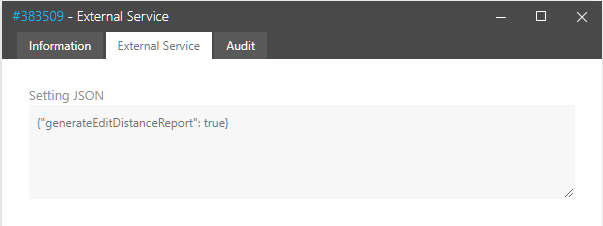
The following defects were fixed in TMS Release 5.144.
User Interface
Requested Reports
‖‖‖ The hour a report was requested in was not displayed on the Requested Reports tab [#1102415]
The information about the hour the report was requested in was not included on the Requested Reports tab although the information existed in the code.
This was fixed in Release 5.144.
The following help topics were updated for the Release 5.143:
The New, Enhanced, and Fixed in Releases 5.60—5.149 topic.
The Reports topic.
Reporting
Reports
‖‖‖ The queries for the Resource Activity and the Tasks Activity reports were optimized [#1081059, #1081060]
To prevent causing the error 500 errors and alerts while generating reports, the queries for reports were optimized.
‖‖‖ TMS now displays the actual error message in a pop up when the row for a failed report is clicked [#1099378]
When the row for a failed report is clicked the following actual error message is displayed in a pop up:.
Can’t generate report. Try again. Including the actual error message and the inner exception details.
The following defects were fixed in TMS Release 5.133.
User Interface
Activities
‖‖‖ TMS did not open the Online Review setting dialog [#1001768]
When you tried to open an Online Review setting in Workflows | Settings view in TMS, the setting did not open and the screen stopped responding.
This was fixed in Release 5.143.
Views
‖‖‖ The status was displayed in Jobs | In Work view for tasks of failed jobs [#1016231]
The status was displayed in Jobs | In Work view for tasks of failed jobs.
This was fixed in Release 5.143.
Reporting
Reporting Database
‖‖‖ Sometimes the synchronization to the Reporting database failed because of a timeout [#1100470]
Sometimes the synchronization to the Reporting database failed because of a timeout causing incorrect data appearing in the reports.
This was fixed in Release 5.143.
Project Reports
‖‖‖ Downloading the Work by Resources project report failed if you did not set any criteria for it [#1098145]
The download request for the Work by Resources project report failed if you did not set any criteria for the report.
This was fixed in Release 5.143.
Tenant Reports
‖‖‖ In the tenant report dialogs there was a Download button instead of a Request button [#1100540]
The Download button was replaced with the Request button in the Tenant reports dialogs.
This was fixed in Release 5.143.
Workflow
ActivityHandling
‖‖‖ OCR Convert to Text activity failed to continue processing after exception [#1065412]
OCR Convert to Text activity kept requeuing itself despite completion.
This was fixed in Release 5.143.
Job Handling
‖‖‖ Some jobs were not archived because of a timeout [#1074614]
Timeout canceled the archiving operation for some jobs.
This was fixed in Release 5.143.
‖‖‖ Sometimes when a stuck job was released, the human activity it was stuck on was skipped [#1100992]
When automation released a stuck job, in some cases the human activity it was stuck on was skipped.
This was fixed in Release 5.143.
The following help topics were updated for the Release 5.142:
The New, Enhanced, and Fixed in Releases 5.60—5.149 topic.
The Reports topic.
Architecture and Administration
Public API
‖‖‖ TMS support can now get workflow step (task) file information without downloading Delivery and Step files [#1082776]
TMS support can now get the workflow step (task) file information from the File Management System by using the Public API without downloading the Delivery and step files.
Machine Translation Integration
‖‖‖ The state-qualifier value for a broken GeoFluent translation was changed to leveraged-mt [#1096134]
In previous releases, after the Translate File activity was executed for an XLF file, a broken XLF file translation in the translatedstate could have the invalid needs-translationstate-qualifier value.
A broken translation in a translated state processed by the Translate File activity now gets the leveraged-mtstate qualifier value.
Project Administration
Messaging
‖‖‖ The translation task email TMS sends to a community partner now includes the TM information for an alias token. [#1060526]
When requesting a TM Alias token TMS now adds also the TM information to the email notification it sends to the Community Partner for a translation task.
Reporting
Reports
‖‖‖ The reports TMS generates are now available in the Requested Reports tab under the Report section [#1067301]
The reports TMS generates are now available in the Requested Reports tab under the Report section. You can download a report when its status is Ready.
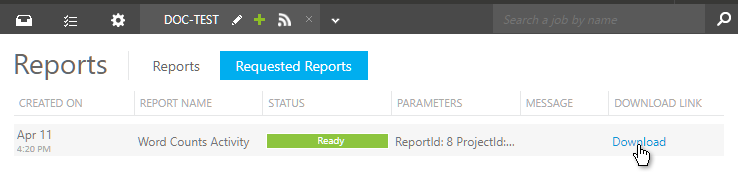
When you download the reports by selecting criteria or without criteria TMS notifies you by the following message in the user interface that your request is being processed:
Your request is being processed.
An email notification will be sent once ready.
Both Project reports and Tenant reports results are provided as a URL by the following notification email when the report is ready.
Your TMS report is ready. You can download it with this URL (here is the full URL) or from TMS in the Reports view.
If the report generation fails, a proper alert message is displayed for you to select a narrower time frame.
‖‖‖ TMS generates now all reports asynchronously [#1087196]
TMS now generates all reports asynchronously whether you create a report by selecting criteria for it or not.
The following defects were fixed in TMS Release 5.142.
Project Administration
Messaging
‖‖‖ The email TMS sends to Support did not include the EAS information. [#1042309]
The EAS name and the EAS JobID were not included in the email TMS sends to support when you selected Contact support in the Status | Alerts view.
This was fixed in Release 5.142.
The following help topics were updated for the Release 5.141:
The New, Enhanced, and Fixed in Releases 5.60—5.149 topic.
The Reportstopic.
Architecture and Administration
LCX Integration
‖‖‖ The hidepostedby flag was removed from TMS [#1083531]
The hidepostedby flag is no longer used by TMS when calling LCX jobs.
‖‖‖ TMS now displays in the Planning | Unclaimed view detailed reasons for an LCX task being unclaimed LCX could not find anybody to assign it to. [#1082006]
TMS now displays in the Planning | Unclaimed view the following detailed reasons for an LCX task being unclaimed when LCX could not find anyone to assign it to:
No eligible partner found in LCX.
All partners who were offered the job, rejected it.
LCX job failed as the rate of eligible partners exceeds the target rate for the job.
LCX job failed as all eligible partners are not available.
The default message is LCX could not find anybody to assign to.
Reporting
Reports
‖‖‖ TMS now generates reports asynchronously [#1067297]
TMS now generates reports asynchronously whether you create a report by selecting criteria for it or not.
When you download the reports by selecting criteria or not you are notified by the following message in the TMS user interface that your request is being processed:
Your request is being processed.
An email notification will be sent once ready.
Both Project reports and Tenant reports results are provided as a URL by the following notification email when the report is ready.
Your TMS report is ready. You can download it with this URL (here is the full URL) or from TMS in the Reports view.
If the report generation fails, a proper alert message is displayed for you to select a narrower time frame.
‖‖‖ A Project Manager can now select a date range for which to download some reports [#884529]
A Project Manager can now select a To-From date range for the following reports for downloading:
Project reports:
User reports:
If nothing selected in the criteria view, reports get generated with default values. The Download option was replaced with the Request Report in the Context Menu and the Criteria dialog.
The following defects were fixed in TMS Release 5.141.
User Interface
Activities
‖‖‖ TMS did not open the Online Review setting dialog [#1001768]
When you tried to open an Online Review setting in Workflows | Settings view in TMS, the setting did not open and the screen stopped responding.
This was fixed in Release 5.141.
Views
‖‖‖ Filtered items in the Jobs views could load slowly and TMS could display a database timeout when filtering [#1087350]
In a project with lots of jobs, issues with filters appeared in the Jobs views. Loading filtered items in the views was slow and while filtering TMS could display that a database timeout occurred.
This was fixed in Release 5.141.
Project Administration
Workflow Configurations
‖‖‖ TMS displayed an error message when you tried to export a Workflow Configuration as a file [#1066213]
When you tried to export a Workflow Configuration by selecting Export as File... from the context menu in the user interface, TMS displayed the following error:
Failed to download the requested files. Error 500 -
Unknown error. Please contact your administrator.
This was fixed in Release 5.141.
The following help topics were updated for the Release 5.140:
The New, Enhanced, and Fixed in Releases 5.60—5.149 topic.
The Finding Information in the Help System topic:
The Quick menu at the top of the topics is now fixed and displayed also when a topic is scrolled.
Architecture and Administration
File Management
‖‖‖ The File Management System can now upload files to TMS [#1077825]
The File Management System can now upload files to TMS. You can upload a file to FMS to retrieve FMS file information, which is needed for uploading the file to FMS. The Public API support this functionality with the UploadFromFMS and UploadToFMS endpoints added to the Public API. (Upload file by FMS returns TMS.UploadTaskKey and FMS information.)
Freeway Integration
‖‖‖ TMS now passes the Job description and Instructions from a TMS job as additional review details to Freeway [#1064122]
The Job description and Instructions are now passed from a TMS job as additional review details to Freeway. Any formatting except from line breaks is stripped from the text.
Public API
‖‖‖ The SetExternalCode and ResumeJob endpoints were added to the Public API [#1074395, #1074390]
The SetExternalCode and ResumeJob endpoints were added to the Public API.
User Interface
Views
‖‖‖ TMS now displays the External Service job information in the JobsHistory view [#1067088]
You can now retrieve the External Service job information via the JobsHistoryview.
The History dialog contains the following information for External Service jobs:
‖‖‖ TMS now displays the Callback on Accept status value in the Workflow Configuration Summary [#1071317]
A Project Manager can now retrieve the Callback on Accept status value for the Condition From Step activity in the Workflow Configuration Summary by selecting the context menu Show Summary command in the Administration | Configurations view.
Error Messages
‖‖‖ The validation error message for a Resource Plan field in Human and CTE Human activity settings was updated [#1079637]
If a Resource Plan and a Resource Group in a Human or CTE Human activity setting did not match, TMS displayed a validation error message, which included a confusing example.
The Multiple Resource Plans (RP) example with two Resource Groups was updated to read:
RP1;RP2 || RP3
Reporting
Tenant Reports
‖‖‖ The TMS Administrator can now select a date range for which to download Tenant reports [#884529]
In previous releases, you could not select a To-From date range for the following Tenant reports:
If nothing selected in the criteria view, reports get generated with default values.
Workflow
Workflow Designer
‖‖‖ A Callback on accept option was added to the Human activity Integration properties. [#1071314]
A Callback on accept option was added to the Human activity Integration properties. When the property value is set as True, the callback status value and the assignee information is sent to a customer system through ATLAS as soon as the Human activity is accepted.
‖‖‖ A CancelFreewayOrder option was added to the Callback activity Integration properties. [#1062371]
A CancelFreewayOrder Activity Code option was added to the Callback activity Integration properties. When the property value is set as True, TMS can cancel the Freeway order immediately without canceling the TMS job.
You can insert the Callback activity at the Job Sequence and Job Item workflow levels.
The following help topics were updated for the Release 5.139:
The New, Enhanced, and Fixed in Releases 5.60—5.149 topic.
Topics that contain several sections and need extensive scrolling now have a Contents menu at the top providing links to different sections of the topic.
Architecture and Administration
Gengo Integration
‖‖‖ TMS can now send extra details to Gengo to enable it to identify MTPE jobs and create a proper purchase order for them [#1074300]
TMS can now send extra details to Gengo enabling it to identify Machine Translation Post Editing jobs and create a proper purchase order for them.
An MTPE selector was added to the Gengo Translate activity setting. When the MTP option is set ON, the Quality Level should be set to Standard and Content Handling to Send XLZ files directly to Gengo. If these values are not set, the following validation errors are displayed:
Select Standard as Quality Level for Gengo MTPE jobs and
Select "Send XLZ files directly to Gengo" as Content Handling for Gengo MTPE jobs"
Language Support
‖‖‖ New languages were added to synchronize TMS with TW [#1071385]
New languages were added to TMS for 11 locales:
|
Language name |
Code |
Language name |
Code |
|---|---|---|---|
|
Gan Chinese |
gan |
Ibibio |
ibb |
|
Gourmanchema |
gux |
Krio |
kri |
|
Gun |
quw |
Nuer |
nus |
|
Hakka Chinese |
hak |
Southeastern Dinka |
dks |
|
Min Dong Chinese |
cdo |
Southwestern Dinka |
dik |
|
|
|
Yucatec Maya |
yua |
These new languages are available as a source and a target language for projects, jobs, and settings.
User Interface
Activities
‖‖‖ The Human and CTE Human activity setting dialogs Resource Plan field tooltip was updated [#1071531]
The tooltip for the Human and CTE Human activity setting dialogs Resource Plan field was updated to read as follows:
Refers to Resource Plans in CDB, and the names in the Plan Name column. Please separate multiple entries by using a semicolon (e.g.: name1;name2) for single Resource Group. Separate multiple plans for different Resource Groups with || (e.g name1;name2||name3;name4).
Views
‖‖‖ TMS now displays the External Service job information in the Status | Alerts and the Status | Files views [#1065491, #1067086]
In the previous releases, you could get External Service job details only by contacting developers.
You can now retrieve the External Service job information via the Status | Alerts and the Status | Files views.
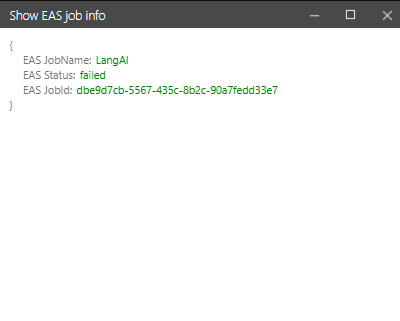
The Show EAS Job Info view contains the following information:
The following defects were fixed in TMS Release 5.139.
User Interface
Activities
‖‖‖ TMS did not display an alert when a resource plan was missing in the Human and CTE Human activity settings. [#1071532]
TMS did not warn when a resource plan was missing in the Human and CTE Human activity settings Resource plan field, as when only ||Plan2 was inserted for 2 resource groups. LCX displayed an error instead.
This was fixed in Release 5.139.
‖‖‖ The page did not respond when you tried to edit and save the Translate Unknown Segment activity setting for some workflow configurations . [#1046283]
The page did not respond when you tried in the Administration Workflows | Configurations page to edit and save the Translate Unknown Segment activity setting for some workflow configurations. TMS displayed the following message instead:
This page is not responding.
This was fixed in Release 5.139.
The following help topics were updated for the Release 5.138:
The New, Enhanced, and Fixed in Releases 5.60—5.149 topic.
Architecture and Administration
Gengo Integration
‖‖‖ You can now select in the Gengo Translate activity setting the Translation only or Translation + Edit service type for Gengo jobs [#1060792]
In previous releases TMS sent the Gengo jobs to the default single pass process which includes translation only. You can now select in the Gengo Translate activity setting Gengo Settings tab Service Type menu field the Translation only or Translation + Edit service type for Gengo jobs.
The default value is Translation only.
LCX Integration
‖‖‖ You can now select several Resource Groups in the Human and CTE Human activity setting Assignment options [#1064056]
In previous releases, you could select the Resource GroupPooling Policy only once in the Human and the CTE Human activity setting Assignment options.
Now you can insert the Resource GroupPooling Policy several times to the Pooling Policies field in the Human and CTE Human activity setting Assignment options if you set a unique order for each selected resource group.
‖‖‖ You can now select several resource plans for a Resource Group in the Human and CTE Human activity setting Assignment options [#1064062]
You can now select several resource plans for a Resource Group in the Human and CTE Human activity setting Assignment options, separated by a semicolon character: ";". Separate each set of resource plans for each resource group by two vertical line characters: "||".
The Resource Plan field contents could look e.g. as follows: RP1;RP2||RP3;RP4||RP5
Workflow
Workflow Designer
‖‖‖ You can now insert the [Do not use] Smart Content - Source AnalysisExternal Service activity type also to the Job Item level in TMS workflow [#1060792]
In previous releases the [Do not use] Smart Content - Source AnalysisExternal Service activity type could be inserted only to the Job Sequence level in the workflow. You can now insert the [Do not use] Smart Content - Source AnalysisExternal Service activity type also to the Job Item level in TMS workflow.
You cannot insert the activity to the Work Item level.
The following defects were fixed in TMS Release 5.138.
Architecture and Administration
CTE Integration
‖‖‖ TMS now sends the Human Process Name to CTE [#1060792]
In previous releases TMS sent with the CTE collection a human process ID instead of the human process name to CTE. TMS now sends the Human Process Name instead of the ID to CTE.
This was fixed in Release 5.138.
External Service Integration
‖‖‖ TMS displayed a failure alert for the Smart Content - Source Analysis type External Service activity [#1063029]
TMS displayed a failure alert for the Smart Content - Source Analysis type External Service activity.
The password for the External Service activity Smart Content - Source Analysis type was updated.
This was fixed in Release 5.138.
LCX Integration
‖‖‖ When you tried to manually reassign a Human LCX task, TMS displayed the Error 500 - Unknown error.[#1060792]
When you tried to manually reassign a Human LCX task, TMS displayed the Error 500 - Unknown error.
This was fixed in Release 5.138.1.
User Interface
Fields
‖‖‖ TMS Rich Text Area fields in dialogs did not display some non-ASCII characters correctly [#321784]
TMS did not display some non-ASCII characters correctly in the Rich Text Area fields in TMS dialogs. This also caused improper characters to appear in notification emails.
This was fixed in Release 5.138.
‖‖‖ TMS displayed the Error 500 when you saved an activity setting which Instructions field contained a vertical tab character [#319757]
Line separators represented by vertical tab characters are displayed in TMS fields as invisible characters instead of a line separator. If such character was pasted to an activity setting field, TMS displayed the Error 500 when you tried to save the setting.
This was fixed in Release 5.138.
‖‖‖ You could not access the object URL after you retried a failed External Service activity which was expired [#1067202]
You could not access the object URL after you retried a failed External Service activity which was expired.
This was fixed in Release 5.138.
Files
‖‖‖ A Community Partner could not download the source files from a Human task in Tasks | New and Tasks | In Progress views [#1059822]
Although the Download Source Files option was set ON in the Human activity setting, a Community Partner could not download the source files from the Human task in Tasks | New and Tasks | In Progress views after accepting the task. A blank page was displayed instead.
This was fixed in Release 5.138.
Fonts
‖‖‖ TMS used a different size font to display items in the Candidates list and for Candidates labels managed by LCX [#321750]
TMS used a different font size to display items in the Candidates list and for Candidates labels managed by LCX in the TMS user interface.
This was fixed in Release 5.138.
Project Administration
Job Handling
‖‖‖ When you tried to Un-cancel a pending job, some jobs were not un-canceled [#1060997]
When you tried to Un-cancel a pending job TMS did not un-cancel some jobs. An Error 500 was displayed instead.
This was fixed in Release 5.138.
Workflow
Workflow Designer
‖‖‖ A user could not log in to Workflow Designer [#1042158]
When a user tried to log in to Workflow Designer, the error message Unauthorized Access: HTTP Error 400 was displayed.
This was fixed in Release 5.138.
The following help topics were updated for the Release 5.137:
The New, Enhanced, and Fixed in Releases 5.60—5.149 topic.
Project Administration
External Service
‖‖‖ A Project Manager can now process in TMS a job containing a memoQconnectExternal Service activity [#1052736]
A Project Manager can now process in TMS a job containing a memoQconnectExternal Service activity. You can insert the activity type to JobItem and WorkItem levels in a workflow.
The expiration of EAS job for memoQconnect is set to 30 days. During these 30 days TMS displays the message "job is in progress". After 30 days, TMS displays the standard message:
External Service (memoQConnect 1.0) is not responding within expected time, request to contact EAS.
The memoQConnect reads JSON values from the EAS activity setting.
Workflow
Workflow Designer
‖‖‖ The [Do not use] Smart Content — Source AnalysisExternal Service activity type is now available in the Workflow Designer [#1043640]
The [Do not use] Smart Content — Source AnalysisExternal Service activity type is now available in the Workflow Designer.
The following help topics were updated for the Release 5.136:
The New, Enhanced, and Fixed in Releases 5.60—5.149 topic.
Architecture and Administration
LCX Integration
‖‖‖ The TMS Agency Reassignment functionality for LCX is now disabled [#1015792]
The TMS Agency Reassignment functionality was disabled for LCX enabled tasks as LCX now has its own reassignment functionality.
User Interface
Activity Settings
‖‖‖ You can now use a switch in the CTE Human activity setting dialog to let the workflow decide whether to apply LCX MTPE Pricing or not [#1053564]
A Disable LCX MTPE Dynamic Pricing switch was added to the CTE Human activity setting CTE tab to let the workflow decide not to apply (or apply) LCX MTPE Pricing.
Turn OFF LCX Dynamic MTPE Pricing for CTE jobs which qualify. In most cases the switch should be ON. The switch is ON by default.
If the CTE task has a single collection, TMS checks if the Disable LCX MTPE Dynamic Pricing switch is ON
If it is ON, MultiCollection is set as true
If the switch is OFF, MultiCollection is set as false
If CTE has a multiple collection, set MultiCollection as true.
‖‖‖ You can now select the Online Review mode used for performing the review [#1020028]
In previous releases, all Online Review work was by default displayed in the Online Review Classic view.
A Project Manager can now choose in which Online Review view the review work is displayed for the user by selecting one of the following three options in the Online Review activity dialog new Use Authoritative UI menu field:
When a human activity is placed in between online review activities, instead of a working XLZ file, the assignee receives a URL file with a link to the online review package.
For already existing Online Review activity settings the Classic UI still used by default.
Note: This feature does not apply to Freeway Online Review.
‖‖‖ A task assignee can now perform the Online Review work if she accepts the review task in TMS [#1028852]
In previous releases, the task assignee was able to perform the review work in Online Review if she already had permission in Translation Workspace to carry out online review work.
Now any task assignee, whether she has permission to access the Online Review in TW or not, can perform the Online Review task if she accepts the review task in TMS.
The review package opens in the Online Review UI selected in the Online Review activity setting.
Views
‖‖‖ You can now select multiple items in TMS views in macOS as you can in Windows [#321389]
In previous releases, you could not select multiple items in TMS user interfacein macOS as you can on a PC.
You can now select multiple items on a Macintosh by pressing and pressing the Command button or the Ctrl button and left-clicking multiple items in any TMS view where you can select multiple items.
Project Administration
Messaging
‖‖‖ The Gemini number is now included in the email notifications for Project Managers [#1035307]
The email notifications TMS sends to Project Managers now always contain on the same line of the message the related Gemini ID info, providing Project Managers an easy way to identify clients and other relevant information at one location.
Workflow
Workflow Designer
‖‖‖ The DotSub activity was removed from the Workflow Designer. [#1015821]
The DotSub activity has not worked for some months now, since DotSub moved to a new API, which TMS is not going to accommodate. This activity was removed from the Workflow Designer.
Workflow Designer prevents the user from saving the workflow template if it already contains a DotSub activity and displays the following message:
DotSub activity is not supported anymore. Please remove it from the workflow template in order to save.
Using existing workflows with the DotSub activity to create new job will generate an alert on the DotSub activity.
‖‖‖ A MemoQConnect 1.0 activity type was added to the External Service(GenericEAS) activity in the Workflow Designer. [#1052728]
A MemoQConnect 1.0 activity type was added to the External Service(GenericEAS) activity in the Workflow Designer. You can insert this activity to the JobItem and WorkItem levels.
‖‖‖ The names of the LanguageAI activity types in the External Service(GenericEAS) activity were named in the Workflow Designer. [#1052728]
The names of the LanguageAI activity types in the External Service(GenericEAS) activity were renamed in the Workflow Designer and in TMS user interface as Smart Content types as follows:
The following defects were fixed in TMS Release 5.136.
Architecture and Administration
CTE Integration
‖‖‖ "GTID" was changed to "GTIDS" in the TMS communications to CTE [#1056805]
As CTE expects TMS to pass the GTID values with the GITDS parameter, GTID was changed to GTIDS in the TMS communications to CTE.
This was fixed in Release 5.136.
External Service Integration
‖‖‖ All information on External Services was not included in the email notifications [#1054083]
When an EAS workflow step was in progress, without alerts, and you clicked on Contact support for example in the Status | Filesview, the created email notification did not include all values, for example EAS job ID.
This was fixed in Release 5.136.
‖‖‖ TMS did not create an External Service job when a TMS job with an External Service activity was run [#1058512]
TMS did not create an External Service job when a TMS job including an External Service activity was run. An error message was displayed instead:
Error occurred in system transaction on TMS Job.
This was fixed in Release 5.136.
User Interface
User and Role Handling
‖‖‖ When you added a user and a role at the same time to TMS, the Do you want to leave and discard your changes? message was displayed [#322176]
When you added a user and a role at the same time to TMS in two different browser instances, the Do you want to leave and discard your changes? message was displayed in a dialog asking for confirmation.
This was fixed in Release 5.136.
The following help topics were updated for the Release 5.135:
The New, Enhanced, and Fixed in Releases 5.60—5.149 topic.
Architecture and Administration
CTE Integration
‖‖‖ TMS now sends the GTID to each CTE collection for tracking segment processing. [#1041977]
In previous releases, TMS saved the Global Tracking Identifier for a Job when a TMS job was submitted manually or GTID was provided with a job submitted from an external system or service.
The GTID is now transferred to each CTE collection for tracking segment processing. A GTID is applied to a collection when it is assigned based on the information provided during import.
‖‖‖ Dynamic MTPE pricing is now used for CTE LCX jobs [#1045752]
Dynamic MTPE pricing is now used for CTE tasks in LCX jobs. When the Use LCX for Assignment switch is set ON in the CTE Human activity step, TMS verifies the collections created and calls LCX to communicate this when creating a CTE task LCX job.
User Interface
Activities
‖‖‖ TMS now sends the Human Process information to CTE for tracking the segment lifecycle [#1041948]
To track the segment processing, TMS now sends the Human Process field value from the CTE Human activity setting dialog Information tab to CTE.
The following defects were fixed in TMS Release 5.135.
Architecture and Administration
LCX Integration
‖‖‖ The Edit Distance Service took a wrong LCXJobId when the job was reassigned within a short time span. [#1034354]
The Edit Distance Service took a wrong LCXJobId when the job was unassigned and reassigned within a short time span.
This was fixed in Release 5.135.
User Interface
Alerts
‖‖‖ The Status | Activities page infrequently displayed a Database Timeout error for some projects [#333836]
The Status | Activities page infrequently displayed a Database Timeout error for some projects.
This was fixed in Release 5.135.
‖‖‖ TMS displayed the Error 500 error when you selected Send Email... in the Status | Files view context menu for a system activity when no assignees were defined [#319758]
TMS displayed the Error 500 alert when you selected Send Email... in the Status | Files view context menu for a system activity when no assignees were defined, although TMS should display the standard No assignees defined... alert also for system activities.
This was fixed in Release 5.135.
Reporting
Tenant Reports
‖‖‖ The downloaded MT Activity by Job tenant report file data was not perfect [#1016074]
The data in the MT Activity by Job tenant report file did not include all data. Some headers and data were still missing after the downloaded document was repaired.
This was fixed in Release 5.135.
The following help topics were updated for the Release 5.134:
The New, Enhanced, and Fixed in Releases 5.60—5.149 topic.
The following defects were fixed in TMS Release 5.134.
User Interface
Alerts
‖‖‖ The Alert List misleadingly displayed the External Service Job creation time alert rule in broken state [#1048762]
The Alert List displayed the EAS Job creation time alert rule in broken state although the time was inside the threshold limit.
This was fixed in Release 5.134.
Reporting
Reporting database
‖‖‖ The synchronization to reporting database did not work after a new AppParameter without a parent was added [#1050808]
The synchronization to reporting database did not work after a new AppParameter without a parent was added.
This was fixed in Release 5.134.
Workflow
Workflow Designer
‖‖‖ The On Skipped property was not updated automatically when the linked activity was renamed. [#1037754]
In a workflow with three Human activities, in the first one defined an On Failed property pointing to the second activity and On Passed, and On Skipped properties to the third activity, after saving the workflow, if you renamed the third activity, the following warning was displayed in the first activity:
On Skipped property value is incorrect.
The On Passed property was updated but the On skipped property was not updated automatically when the linked activity was renamed.
This was fixed in Release 5.134.
The following help topics were updated for the Release 5.133:
The New, Enhanced, and Fixed in Releases 5.60—5.149 topic.
Architecture and Administration
External Service Integration
‖‖‖ The value of the job Non-production ON or OFF switch is now passed to External Service activities [#1044138]
While creating jobs you can leave OFF or set ON the Non Production Job switch in the Submit Job and Submit Batch dialogs. The value of this switch is now passed to External Service activities in the job.
The following defects were fixed in TMS Release 5.133.
User Interface
Project Management
‖‖‖ You could not select Download Source Files for the Human and CTE Humanactivities in some views [#1046461]
Although the Download Source Files was set ON in the activity setting it was not available for the following activities in the following views:
This was fixed in Release 5.133.
The following help topics were updated for the Release 5.132:
The New, Enhanced, and Fixed in Releases 5.60—5.149 topic.
The following defects were fixed in TMS Release 5.132.
Project Administration
Messaging
‖‖‖ The email TMS sends to Service Desk when External Service fails did not include the EAS name and EAS JobID [#1042309]
The email TMS sends to Service Desk when External Service fails did not include the EAS name and EAS JobID.
This was fixed in Release 5.132.
Workflow
Activities
‖‖‖ The Condition From Step activity did not work as expected when no result was returned from the activity which should provide the value for the condition.[#1047805]
If the activity from which the Condition From Step retrieves the condition value did not return any result, TMS considered the step as passed although the workflow should in such case always continue to the next workflow step.
This was fixed in Release 5.132.
The following help topics were updated for the Release 5.131:
The New, Enhanced, and Fixed in Releases 5.60—5.149 topic.
User Interface
Activity Settings
‖‖‖ Additional activities and sub activities were added to Human and CTE Human activity dialogs for LCX assignments [#1035326]
In previous releases, a very limited number of activities and sub-activities were available to choose in the Activity and Sub-Activity field menus of the Human and CTE Human activity setting dialogs using the LCX assignment. What you selected in the Activity field did not restrict what you could select in the Sub-Activity field.
Additional activities and sub-activities were added to the Activity and Sub-Activity field menus of the Human and CTE Human activity setting dialogs in which the LCX assignment is ON. What you select in the Activity field now provides you an activity specific list of sub-activities you can select in the Sub-Activity field menu. You must select one sub-activity.
The activities and activity specific sub-activity values are displayed in the table below.
|
Activity |
Sub-Activities |
|||
|---|---|---|---|---|
|
Audio Production |
24/7 Service |
Flash |
No synchronization |
Studio Director |
|
Copywriting |
Not applicable |
|
|
|
|
Desktop Publishing |
AutoCAD |
Graphics |
MS Word |
PowerPoint |
|
Language Process |
Basic |
Migration |
Proofreading |
QA |
|
Localization Engineering |
Editing |
FrameMaker |
Not applicable |
Screen capture |
|
Marketing Translation |
Basic |
LQI |
QA |
Value |
|
Media Production |
Editing |
Graphics |
Publishing & Integration |
Translation |
|
SME Review |
Not applicable |
|
|
|
|
Transcription |
Not applicable |
|
|
|
|
Transcreation |
Not applicable |
|
|
|
|
Video Production |
Editing |
Graphic Designer |
Not applicable |
Synchronization |
The existing activities and sub-activities in the previously LCX assigned activities stay as they were previously set.
Project Management
‖‖‖ A Localization engineer can now allow a task assignee to download a source file for their task [#1020509]
In previous releases, an End-user assigned to a task could view a task source file only if a Project Manager attached it to the References view. The original files can be necessary for translation, review, or DTP work.
There is now an Allow Source Files Download ON-OFF switch in the Human activity setting Check-In tab and the CTE Human activity setting CTE tab, which a Localization engineer can use to permit a task assignee to view the task source files. This option is OFF by default.
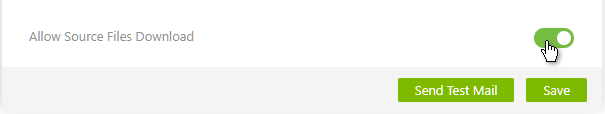
If the Allow Source Files Download switch is ON, a Download Source Files option is included in the Task | New and Task | In Work view context menu for the task assignee. When a task assignee selects this option a ZIP file with the source file or files is downloaded. A task assignee cannot select which files are downloaded.
The following help topics were updated for the Release 5.130:
The New, Enhanced, and Fixed in Releases 5.60—5.149 topic.
Architecture and Administration
Activity handling
‖‖‖ The Linguistic ToolBox activity Source Check is now performed also for XLIFF files [#1039860]
In previous releases, the Linguistic ToolBox activity did not support performing the Source Check for XLIFF files. Now the Linguistic ToolBox activity Source Check is performed also for XLIFF (*.xlf, *.xliff) files.
The following defects were fixed in TMS Release 5.130.
Workflow
Automation
‖‖‖ Jobs did not work correctly if automation tried to fix approval activities. [#1041325]
To optimize the Automatic Fix Stuck jobs stored procedure the Approval steps were removed from the Automation Detection Stored Procedures for two scenarios.
This was fixed in Release 5.130.
File Handling
‖‖‖ Sometimes a workflow step was completed even though job's files did not exist on the server. [#1031037]
When an exception had occurred while a file was being copied to its target location on the server, a workflow step was then completed even though job's files had not been successfully copied to the server.
This was fixed in Release 5.130.
The following help topics were updated for the Release 5.129:
The New, Enhanced, and Fixed in Releases 5.60—5.149 topic.
Project Administration
Messaging
‖‖‖ Contact Support Email now contains additional details related to EASs [#1033972]
A Contact Support email TMS sends contains now the following additional information when available for a TMS job:
EAS activity type name
EAS jobID
Job GTID
For information which is not available the value is "N/A".
The following defects were fixed in TMS Release 5.129.
Architecture and Administration
Activity Handling
‖‖‖ TMS passed the correlated step input files instead of the output files to the Script and Script Condition activities [#1032816]
TMS passed the correlated step input files to Script and Script Condition activity although the output files should be passed from the correlated step.
This was fixed in Release 5.129.
External Service Integration
‖‖‖ Sometimes work file level wordcounts were missing when multiple External Services existed for a workflow. [#1037870]
Sometimes the wordcount results did not include file specific wordcounts when there were multiple External Services for the same workflow.
This was fixed in Release 5.129.
The following help topics were updated for the Release 5.128:
The New, Enhanced, and Fixed in Releases 5.60—5.149 topic.
User Interface
Activities
‖‖‖ You can now select a TW server URI from the Server field menu of the Translation Workspace activity settings dialogs instead of inserting the URI as a text string [#1017459]
In previous releases, you had to insert a TW server address as a text string to the Server field in those activity dialogs which have a Translation Workspace settings tab or section. You can now select a TW server address from the Server field menu which lists the available correct URIs.
Deliverables
‖‖‖ The name for the Predictive Analysis report deliv7erable was updated as Predictive Analytics report - ActivityName [#1032381]
In previous releases, the Predictive Analysis report was already displayed in Deliverables. When its alert was retried, a new report was created without replacing the existing report.
Now, when another report is created for the same predictive analysis, the existing report is replaced to prevent creating duplicate reports. If different LTB reports are created for the same job, the activity name is included in the report name: Predictive Analysis report – ActivityName.
The following defects were fixed in TMS Release 5.128.
Workflow
Workflow Designer
‖‖‖ The "Lang AI" strings in the External Service activity type names were replaced with the correct form "LangAI". [#1033866]
The "Lang AI" strings in the External Service activity type names were replaced with the correct form "LangAI" in the Workflow Designer. For External Service activities already active in TMS, you can change the name by opening the activity in the Workflow Designer and saving it with the new activity type name.
This was fixed in Release 5.128.
The following help topics were updated for the Release 5.127:
The New, Enhanced, and Fixed in Releases 5.60—5.149 topic.
Architecture and Administration
MT Integration
‖‖‖ An Omit source language code option check box was added to the Translate File activity setting for GeoFluent to process a source file containing multiple languages [#1032804]
In previous releases, TMS Translate File activity always called GeoFluent with a single source language.
An Omit source language code option check box was added to the Translate File activity setting for GeoFluent. When the option is checked, GeoFluent processes a source file with multiple languages content and identifies the different languages in it. Select the option to use source language identification in GeoFluent.
When the option is selected TMS does not specify the source text language when calling GeoFluent. TMS does not verify whether the language pairs are set in the GeoFluent profile. If no source language is specified, this check always fails.
This option is not selected by default.
The following defects were fixed in TMS Release 5.127.
User Interface
Views
‖‖‖ TMS displayed a database error when you clicked on Show History [#1029671]
TMS displayed the Database timeout occurred. error when you clicked on Show History, although it should have displayed the History dialog with a list of steps with their files.
This was fixed in Release 5.127.
The following help topics were updated for the Release 5.126:
The New, Enhanced, and Fixed in Releases 5.60—5.149 topic.
User Interface
Project Documents
‖‖‖ The Threshold report is now saved to the Deliverables view [#1029323]
EDS temporarily has a functionality to run Under or Over MT Post-Editing checks. In the long run, this will be replaced with a LanguageAI EAS. The External Distance Service sends the resulting Threshold report to TMS which stores it in the Deliverables view. This report is now categorized with the Job, Languages, and available Keywords in the view.
‖‖‖ The LTB deliverables dialog was updated with existing information available for respective job [#1030526]
LinguisticToolBox now sends the Predictive Analytics (PA) report to TMS Deliverables view. The fields available in the deliverables dialog were updated accordingly with the Job information.
The report is categorized accordingly with the following information relevant to the TMS job:
Job: Job name
Title:Predictive Analytics Report
Languages: The appropriate language is displayed only if the LTB activity is at the JobItem or the WorkItem level. Otherwise the field is blank.
Keywords: The job Keyword is displayed when the job settings Keyword field has content.
Description / Content: The job description is displayed except if the job description is blank.
The following defects were fixed in TMS Release 5.126.
Workflow
Activity Handling
‖‖‖ TMS displayed an alert for the Script and Script Condition activities with an XML specific script in a job created through API [#1032571]
TMS displayed an alert for the Script and Script Condition activities with an XML specific script in a job created through API with custom metadata.
This was fixed in Release 5.126.
‖‖‖ TMS displayed an alert for the External Service LangAIPost Translation step [#1034318]
TMS displayed an alert for the External Service LangAIPost Translation step because of an authentication problem.
This was fixed in Release 5.126.
File Handling
‖‖‖ TMS passed incorrect correlated files to the Script and Script Condition activities [#1020500]
TMS passed incorrect correlated files to the Script and Script Condition activities.
This was fixed in Release 5.126.
The following help topics were updated for the Release 5.125:
The New, Enhanced, and Fixed in Releases 5.60—5.149 topic.
User Interface
Project Documents
‖‖‖ The Deliverables view was updated with existing information available for the job [#1006105]
The LangAIExternal Service sends a URL linked to a report which TMS stores in the Deliverables view. This report is now categorized with the following criteria so that it is easy for a Project Manager to locate a report relevant to a job.
The Deliverables view was updated with existing information available for the job:
Project Management
Activity Handling
‖‖‖ You can now retry an EAS activity which has the Failed callback status [#1023550]
When TMS receives the Failed callback status from EAS, TMS creates an alert and updates the Task level of the GenericEAS system transaction to 0. You can now retry a failed EAS.
After fixing the alerted error, you can click Retry on the TMS user interface, which creates a new EAS job. An inappropriate fix or any alert by EAS prevents the activity from progressing.
Workflow
Workflow Designer
‖‖‖ The [Do not use] LangAI-Post-Translation Checks 1.0 is now displayed in the External Service activity Activity Type field menu [#1025970]
The [Do not use] LangAI-Post-Translation Checks 1.0 is now displayed as one of the options in the External Service activity Activity Type field menu.
The following defects were fixed in TMS Release 5.125.
Project Management
Job Handling
‖‖‖ Worktypes disappeared from the jobs when multiple jobs were edited in Jobs | New view and then started [#994523]
When you selected multiple jobs in Jobs | New view, edited the jobs and then started them, the worktype information was removed from the jobs.
This was fixed in Release 5.125.
The following help topics were updated for the Release 5.124:
The New, Enhanced, and Fixed in Releases 5.60—5.149 topic.
Architecture and Administration
Language Support
‖‖‖ New languages were added to synchronize TMS with TW [#1008122, #1013866]
New languages were added to TMS for 26 locales:
|
Language name |
Code |
Language name |
Code |
|---|---|---|---|
|
Adyghe |
ady |
Ligurian |
lij |
|
Asturian |
ast |
Lombard |
lmo |
|
Betawi |
bew |
Western Maninkakan |
mlq |
|
Cameroon Pidgin |
wes |
Mingrelian |
xmf |
|
Chhattisgarhi |
hne |
Saraiki |
skr |
|
Crimean Tatar |
crh |
Sicilian |
scn |
|
Ekegusii |
guz |
Silesian |
szl |
|
Kabiye |
kbp |
South Azerbaijani |
azb |
|
Kabuverdianu |
kea |
Southern Altai |
alt |
|
Kalenjin |
kln |
Tausug |
tsg |
|
Karachay-Balkarn |
krc |
Udmurt |
udm |
|
Koyra Chiini Songhay |
khq |
Venetian |
vec |
|
Latgalian |
ltg |
Western Cham |
cja |
The new languages are available as a source and a target language for projects, jobs, and settings.
Workflow
Activities
‖‖‖ TMS now runs the Condition From Step activity as Automation Execution [#1021851]
TMS now runs the Condition From Step activity as Automation Execution.
After creating the Workflow using the Workflow Designer a user can submit a job in TMS. The Condition From Step activity in the Job then processes the output received from the value set in Condition From Step field menu.
In case the LTB Server or EAS activity referred to is not performed, the TMS by default skips the Condition From Step and proceeds to the next workflow activity. No alert is displayed.
If the referred LTB Server or EAS activity is performed, the Condition From Step activity defined in the workflow is picked up on its step by TMS Transaction Manager.
There are three possible scenarios, depending on the location of External Activity Service, Linguistic ToolBox and Condition From Step activities on the different workflow levels:
|
|
One referred activity on JobSequence level |
Many Condition From Step activities on JobItem or WorkItem level |
|---|---|---|
|
1. |
If Pass |
All Pass |
|
2. |
If Fail |
All Fail |
|
3. |
If Canceled |
Skip all Condition From Step activities and move to next step |
|
|
Many referred activities |
One Condition From Step activity on JobSequence level |
|---|---|---|
|
1. |
If all Pass |
Pass |
|
2. |
If all Fail |
Fail |
|
3. |
If at least one Fail |
Fail |
|
4. |
If at least one is Canceled or skipped |
Skip the Condition From Step activity |
|
|
One referred activity JobSequence JobItem WorkItem |
...as the Condition From Step activity JobSequence JobItem WorkItem |
|---|---|---|
|
1. |
If Pass |
Pass |
|
2. |
If Fail |
Fail |
|
3. |
If Canceled |
Skip Condition From Step activity |
Workflow Designer
‖‖‖ The Execute If property was added to the Condition From Step activity in the Workflow Designer [#1025018]
The Execute If property is now available in the Condition From Step activity in the Workflow Designer.
The following defects were fixed in TMS Release 5.124.
Architecture and Administration
API
‖‖‖ The metadata API collected and passed to the Script activity contained characters which caused problems for XML content [#1027955]
The metadata API collected and passed to the Script activity contained characters which caused problems for XML. These characters are now parsed in a way which does cause problems for XML content.
This was fixed in Release 5.124.
The following help topics were updated for the Release 5.123:
The New, Enhanced, and Fixed in Releases 5.60—5.149 topic.
Architecture and Administration
LTB Integration
‖‖‖ TMS can now save the Pass and Fail values received from LTB [#1021600]
TMS can now save the Pass and Fail values it receives from LTB.
User Interface
Activities
‖‖‖ TMS displays the new Condition From Step activity in the Workflow Configuration Summary [#1021854]
The Condition From Step activity is displayed in the Workflow Configuration Summary, as far as it could change the flow of the job. The On Passed and On Failed columns display the respective property values set in the Workflow Designer for the activity.
Workflow
Workflow Designer
‖‖‖ A Condition From Step activity was added to the Workflow Designer [#1019229]
A Condition From Step activity was added to the Workflow Designer. In this activity you can select a preceding step from a field menu and set where the workflow should jump depending on the outcome (Pass or Fail) of the selected step.
The following help topics were updated for the Release 5.122:
The New, Enhanced, and Fixed in Releases 5.60—5.149 topic.
User Interface
Activities
‖‖‖ TMS now displays in the Job History view the External Activity ServicePass or Fail outcome for the External Service activities [#1021431]
Some External Activity Services return pass or fail values to TMS as an outcome from EAS Job processing. A Result column was added to the Job History view, which displays the Pass or Fail values for an EAS job.
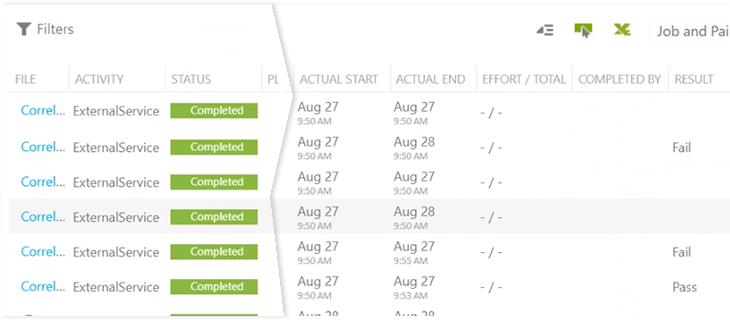
If EAS responds with the Failed status when a job is created, TMS displays the value immediately.
‖‖‖ TMS now displays an alert forExternal Service Language AI activities if the External Servicedoes not proceed because of an error on the Language AI [#1022330]
In previous releases, TMS did not display an alert forExternal Service Language AI activities if the External Servicedid not proceed because the target language was missing from the Language AI.
TMS now displays an alert for External Service Language AI activities if the External Servicedoes not proceed because of an error on the Language AI.
The following defects were fixed in TMS Release 5.122.
EAS Integration
Activity Handling
‖‖‖ The Payload had an Assignee UPN value although the related Assignee From step activity was skipped or canceled [#1019035]
In previous releases, the Payload had an Assignee UPN value although the related Assignee From step activity was skipped or canceled.
This was fixed in Release 5.122.
The following help topics were updated for the Release 5.121:
The New, Enhanced, and Fixed in Releases 5.60—5.149 topic.
Architecture and Administration
MT Integration
‖‖‖ TMS now inserts the source segment content to the target segment translated by the Translate File activity if TMS does not consider the target well-formed [#1013139]
In previous releases, TMS validated the well-formedness (having appropriate tags) of the translated strings GeoFluent sent to TMS. For a target segment which did not pass the validation TMS replaced the content with the <broken-translation/> tag.
TMS now inserts the source segment content to a target segment which the Translate file activity machine translated but TMS did not consider well-formed. Also, the State qualifier of the target segment is updated from state-qualifier=leverage-mt to needs-translation.
The following defects were fixed in TMS Release 5.121.
User Interface
Activity Settings
‖‖‖ When an activity setting was deleted from a Workflow Configuration, TMS did not update the Update Time and Updated By values [#1017485]
When an activity setting was deleted from a Workflow Configuration, TMS did not update the Update Time and Updated By values.
This was fixed in Release 5.121.
‖‖‖ An activity setting could be deleted unknowingly from a Workflow Configuration [#1018881]
An activity setting could be deleted unknowingly from a Workflow Configuration when another activity setting with the same ID was removed from a another Workflow Configuration.
This was fixed in Release 5.121.
The following help topics were updated for the Release 5.120:
The New, Enhanced, and Fixed in Releases 5.60—5.149 topic.
Architecture and Administration
Transactions
‖‖‖ An enhancement was implemented to the system transactions handling [#1012931]
An enhancement was implemented to the system transactions handling.
The following help topics were updated for the Release 5.119:
The New, Enhanced, and Fixed in Releases 5.60—5.149 topic.
Reporting
Reporting database
‖‖‖ Syncing a user's data from the Tenant Database to the Reporting Database failed if the user was removed from role and then quickly added back [#1016207]
Syncing a user's data from the Tenant Database to the Reporting Database failed if the user was removed from a role in TMS or Workflow Designer and then quickly added back.
This was fixed in Release 5.119.
The following help topics were updated for the Release 5.117:
The New, Enhanced, and Fixed in Releases 5.60—5.149 topic.
Architecture and Administration
MT Integration
‖‖‖ The MT segment state qualifier in XLZ files created by the Translate File activity differed from when created by other MT activities [#1004684]
MT content can be inserted into an XLZ file in two ways:
By running the Translate Unknown Segments activity and then the Pretranslate activity.
By running the TranslateFile activity which inserts MT content directly to the segments.
In previous releases, the state qualifier value added to segments with MT content were different:
The Pretranslate activity added the value leveraged-mt
The TranslateFile activity added the value leverage-mt
The state qualifier for MT segments created by both the Translate File and Pretranslate activities is now leveraged-mt.
This was fixed in Release 5.117.
The following help topics were updated for the Release 5.116:
The New, Enhanced, and Fixed in Releases 5.60—5.149 topic.
Architecture and Administration
Freeway Integration
‖‖‖ Freeway now provides deliverables to TMS even if a database timeout occurs [#1004684]
Previously, in case a TMS database timeout occurred, Freeway automation could not provide the deliverables to TMS. The Project Manager had to deliver the job manually.
Now Freeway retries to deliver when TMS reports a database timeout issue, so that the Project Manager receives the deliverables once the TMS job is completed.
Project Administration
Messaging
‖‖‖ TMS now includes the project contact details in the task notifications when if the job contact information is unavailable. [#990526]
The job contact is used by default for the Contact field in a task notification. Previously the contact field was left empty if no job contact was set. Now, the project contact is used in a task notification if job contact is not set for the job. If there is no job contact nor project contact, the Contact field is left empty
The following help topics were updated for the Release 5.115:
The New, Enhanced, and Fixed in Releases 5.60—5.149 topic.
User Interface
Alerts
‖‖‖ TMS now displays a more informative alert when the LANG AI server is unreachable. [#1008560]
TMS now displays the following alert if the LANG AI server cannot be reached:
EAS reported a failure: External Service (LANG AI) could not be reached. Contact 'LANG AI' support team and retry later.
Workflow
External Service
‖‖‖ The EasConnector failed intermittently to connect to EDS and a TLS/SSL error was returned [#999688]
The EasConnector failed intermittently to connect to EDS and a TLS/SSL error was returned. However, the retry attempts of the users were successful.
This was fixed in Release 5.115.
‖‖‖ The pointer to the Azure Blob storage was adjusted to point to the correct address [#1003506]
The pointer to the Azure Blob storage was adjusted to point to the correct address.
This was fixed in Release 5.115.
The following help topics were updated for the Release 5.114:
The New, Enhanced, and Fixed in Releases 5.60—5.149 topic.
Architecture and Administration
Language Support
‖‖‖ New languages were added to synchronize TMS with Translation Workspace [#960472]
The following new languages were added to TMS:
|
Language name |
Code |
Language name |
Code |
|---|---|---|---|
|
Montenegrin – Cyrillic |
cnr |
Tamil (Sri Lanka) |
ta-lk |
|
Montenegrin – Latin |
cnl |
Serbian – Latin (Montenegro) and Serbian – Cyrillic (Montenegro) continue to exist as languages in TMS.
The new languages are available as a source and a target language for projects, jobs, and settings.
Workflow
Workflow Designer
‖‖‖ The [Do not use] LangAI-Translation-Prep activity type of the External Service activity is now displayed in the Workflow Designer [#1008325]
The Do not use] LangAI-Translation-Prep activity type of the External Service activity is now displayed in the Workflow Designer.
Workflow
External Service
‖‖‖ Some External Activity Service Callback steps were not completed [#1003035]
Some External Activity Service Callback steps were not completed. EAS Callbacks were received, but tasks were not completed in TMS.
This was fixed in Release 5.114.
‖‖‖ A EDS activity with multiple target languages displayed an alert when pretranslation was canceled or skipped for one language [#1009481]
When the EDS and Pretranslation steps were in the Job Item level, a TMS job with an EDS activity for multiple target languages displayed the following alert if the Pretranslation step for one of the languages was canceled or skipped:
Correlated files are not available because the Correlated Step did not take place. To resolve, contact support.
The alert was displayed irrespective of the correlated step was completed or not.
This was fixed in Release 5.114.
The following help topics were updated for the Release 5.113:
The New, Enhanced, and Fixed in Releases 5.60—5.149 topic.
Project Management
Activity Handling
Jobs were displayed for translators in the LCX Job BoardAccepted Jobs tab after the LCX step was canceled by the Project Manager in TMS and the step was in the Canceled status. The LCX jobs stayed in Claimed or FeederAccessPending status.
This was fixed in Release 5.113.
The following help topics were updated for the Release 5.112:
The New, Enhanced, and Fixed in Releases 5.60—5.149 topic.
Project Management
Job Handling
‖‖‖ Canceling one or several TMS jobs from the Jobs view context menu now cancels also corresponding EAS activities which are not active [#862303]
If you cancel one or several TMS jobs from the Jobs view context menu, the corresponding inactive EAS activities are also canceled.
If the cancel operation is successful for all selected jobs, TMS displays the following message:
Job(s) were canceled successfully!
The following help topics were updated for the Release 5.111:
The New, Enhanced, and Fixed in Releases 5.60—5.149 topic.
User Interface
Activity Settings
‖‖‖ The Translate File activity now supports XLF files. [#996832]
XLF file support was added to the Translate File activity setting which uses GeoFluent machine translation engine.
Workflow
Workflow Designer
‖‖‖ The JBS activity type of the External Service activity is now hidden in the Workflow Designer [#996832]
The JBS activity type of the External Service activity is now hidden in the Workflow Designer as currently no functionality exists related to it.
The following help topics were updated for the Release 5.109:
The New, Enhanced, and Fixed in Releases 5.60—5.149 topic.
Workflow
Workflow Designer
‖‖‖ All LangAI ... activity types of the External Service activity are now hidden in the Workflow Designer [#997117]
All LangAI ... activity types of the External Service activity are now hidden in the Workflow Designer.
The following help topics were updated for the Release 5.108:
The New, Enhanced, and Fixed in Releases 5.60—5.149 topic.
Workflow
Workflow Designer
‖‖‖ A LangAI-Posttranslation 1.0 option was added to the External Service activity Activity Type properties in Workflow Designer [#990159]
A LangAI-Posttranslation 1.0 option in the External Service activity Activity Type properties was added to the Workflow Designer.
When TMS executes the External Service activity in a Job, TMS can use the new Activity Type to process the files in the input.
External Service
‖‖‖ The External Service job is now canceled when TMS Languages are canceled [#868951]
When a TMS job language is canceled, the respective External Service job in it is now canceled.
If a TMS job is selected and one or more languages is selected in the Cancel Languages context menu dialog and the languages are set for canceling, the External Service jobs for those languages are canceled. If selected languages are canceled the following message is displayed:
The languages have been canceled successfully.
‖‖‖ The External Service activity with the Echo EAS now uses a new improved EAS callback mechanism [#983147]
The External Service activity with the Echo EAS now uses a new improved EAS callback mechanism.
The following help topics were updated for the Release 5.107:
The New, Enhanced, and Fixed in Releases 5.60—5.149 topic.
Workflow
Workflow Designer
‖‖‖ The LangAI 1.0 option in the External Service activity Activity Type property in Workflow Designer was renamed as LangAI-Translationprep 1.0. [#990168]
The LangAI 1.0 option in the External Service activity Activity Type property in Workflow Designer was renamed as LangAI-Translationprep 1.0.
The following defects were fixed in TMS Release 5.107.
Architecture and Administration
LCX Integration
‖‖‖ The Workflow Summary did not display setting inforomation for a workflow which had several settings in one workflow configuration [#989504]
When you clicked the Show Summary command in the Administration | Workflows view for a workflow configuration with several settings, the Workflow Summary pane did not display any settings information for the workflow configuration.
This was fixed in Release 5.107.
The following help topics were updated for the Release 5.106:
The New, Enhanced, and Fixed in Releases 5.60—5.149 topic.
User Interface
Activity Settings
‖‖‖ Connectivity with EchoEAS through External Service activity was implemented. [#982797]
In previous release, Workflow Designer had EchoEAS 1.0 as an activity type for External Service activity. When a such external service is executed in a TMS Job, TMS processing logic supports the new activity type to construct the basic input with files only in the input.
The following help topics were updated for the Release 5.105:
The New, Enhanced, and Fixed in Releases 5.60—5.149 topic.
User Interface
Activity Settings
‖‖‖ A Gengo Job Status field menu for selecting a status for a concluded Gengo job was added to the Gengo Translate activity setting dialog. [#931187]
In earlier releases, Gengo indicated a job in a Reviewable state being ready to be downloaded back to TMS. This was confusing, as a Reviewable Gengo job is not always concluded and ready to be retrieved to TMS.
A Gengo Job Status field menu was added to the Gengo Translate activity setting dialog. You can select Reviewable or Approved as the status value for a Gengo job which is considered done by TMS. This way you can set which Gengo jobs are completed and ready for TMS to download from Gengo. The default Gengo Job Status value is Reviewable.
The following defects were fixed in TMS Release 5.105.
Architecture and Administration
EAS Integration
‖‖‖ The new EAS Callback mechanism did not work as it should. [#984020]
The new EAS Callback mechanism did not work as it should. A request containing the first letter set in lower case did not work in Callback.
This was fixed in Release 5.105.
The following help topics were updated for the Release 5.104:
The New, Enhanced, and Fixed in Releases 5.60—5.149 topic.
User Interface
Alerts
‖‖‖ TMS now alerts the Project Manager if correlated step does not take place in a job so that a wrong file is not sent to EDS. [#965595]
EAS (EDS) takes correlated files from a wrong step if the actual correlated step does not take place (for example, because it is skipped or failed) while the job is run.
TMS now displays the following alert if a Correlated step is not performed for the EAS (EDS) activity:
Correlated files are not available because the Correlated Step did not take place. To resolve, contact support.
The following help topics were updated for the Release 5.103:
The New, Enhanced, and Fixed in Releases 5.60—5.149 topic.
Reporting
Project reports
‖‖‖ The maximum of entries in a Work by Resources report was updated to 500,000 entries [#976568]
A Work by Resources report can now contain maximum 500,000 entries.
The following defects were fixed in TMS Release 5.103.
User Interface
Alerts
‖‖‖ TMS displayed an EDS alert for multilingual jobs. [#972480]
TMS displayed an EDS alert for multilingual jobs if a Correlated step was canceled for some of the languages before the workflow reached the EAS activity:
Correlated files are not available because the Correlated Step did not take place. To resolve, contact support.
The alert is now displayed only if the Correlated step is canceled for a job.
This was fixed in Release 5.103.
The following help topics were updated for the Release 5.102:
The New, Enhanced, and Fixed in Releases 5.60—5.149 topic.
Workflow
Workflow Designer
‖‖‖ The LangAI 1.0 option was added to the External Service activity Activity Type property in Workflow Designer [#969656]
The option for connectivity to LangAI was implemented to the External Service activity in Workflow Designer by adding the LangAI 1.0 option to the External Service activity Activity Type property in Workflow Designer.
When TMS executes the External Service activity in a Job, TMS can use the new Activity Type to process the files in the input.
The following defects were fixed in TMS Release 5.99.
Architecture and Administration
LCX Integration
‖‖‖ A successfully completed LCX job stayed as an In Progress task in TMS [#411646]
A completed LCX job could stay as an In Progress task in TMS after LCX received a successful complete call from TMS. TMS displayed a Complete task failed error and retrying job completion in TMS did not succeed. A Project Manager could not complete the task on behalf of the End-user.
This was fixed in Release 5.99.
‖‖‖ TMS displayed the Error 500 for some claimed LCX jobs [#674920]
TMS displayed the Error 500 for some claimed LCX jobs. After LCX retried ten times the claim operation the following Error 500 was displayed:
An error occurred, please try again or contact the administrator
The job's status feeder access was pending in LCX. In TMS the task entered to the In-progress state with the claimed vendor, but TMS did not send the job URL to that LCX job and partners were not able to mark the job as Completed.
This was fixed in Release 5.99.
The following help topics were updated for the Release 5.97:
The New, Enhanced, and Fixed in Releases 5.60—5.149 topic.
User Interface
Activity Settings
‖‖‖ You can no longer use the Unclaim context menu command for an External Service activity. [#867222]
As the External Service activity is not assigned to an End-user, the Unclaim context menu command for any External Service activity was removed from TMS user interface.
Workflow
Workflow Designer
‖‖‖ The External Service activity properties are now validated based on the Activity Type selected in Workflow Designer [#827918]
The External Service activity properties are now validated based on the Activity Type selected in Workflow Designer. This creates the framework which enables validations based on the selection of Activity Type field.
‖‖‖ The mandatory correlated step in the Edit Distance Service (EDS) type External Service activity is now validated by Workflow Designer [#828000]
As a correlated step in the Edit Distance Service (EDS) type External Service activity is now mandatory, it is also validated by Workflow Designer and inserting it into the JobSequence level is prevented. This ensures smooth execution of the activity.
‖‖‖ You can now select JBS 1.0 as an Activity Type in the External Service activity properties in Workflow Designer [#899857]
You can now select the Job Bundling Service (JBS 1.0) as an Activity Type in the External Service activity Integration properties in Workflow Designer.
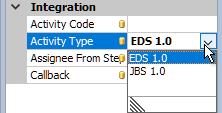
The following help topics were added for the Release 5.96:
The External Service topic.
The following help topics were updated for the Release 5.96:
The New, Enhanced, and Fixed in Releases 5.60—5.149 topic.
Reporting
Tenant reports
‖‖‖ TMS support can now run the Work by Resources report on the tenant level [#879106]
If needed, TMS support can now run the Work by Resources report on the tenant level and provide the results to Project Managers on tasks completed in all jobs for all projects.
The following defects were fixed in TMS Release 5.96.
Project Management
Work Types
‖‖‖ TMS automatically set the Work Type to Default for jobs which started with no Work Type selected [#909677]
TMS did automatically set the Work Type to Default for jobs which started without any Work Type selected, although it should not do it. This could have an impact to Work Type based user assignments as the Default Work Type is used in the settings and for users.
This was fixed in Release 5.96.
Workflow
External Service
‖‖‖ The External Service activity did not pass the appropriate values to EDS when the Assignee from Step was on Work Item level and External Service Correlated Step was at the Job Item level [#869448]
The External Service activity now passes the appropriate values to EDS when the Assignee from Step is on the Work Item level and External ServiceCorrelated Step is at the Job Item level
This was fixed in Release 5.96.
The following help topics were updated for the Release 5.95:
The New, Enhanced, and Fixed in Releases 5.60—5.149 topic.
Architecture and Administration
Freeway Integration
‖‖‖ TMS now saves the Work Type parameter to TMS when the job is created in Freeway [#863029]
Freeway can send for jobs it creates the Work Type to TMS as a parameter. TMS now saves the work type parameter to TMS it receives when the job is created in Freeway and saved to TMS.
User Interface
Activity Settings
‖‖‖ The default value in the Maximum match percent field of the Translate Unknown Segments activity setting is now set to 75%. [#846127]
The default value in the Maximum match percent field of the Translate Unknown Segments activity setting is now set to 75%. If needed, you can raise the value up to 99 to export all unknown segments.
Jobs
‖‖‖ A project manager can now update the Work Type for Copied jobs, Related jobs and jobs In progress in TMS [#847031]
A project manager can now update the Work Type for Copied jobs, Related jobs and jobs that are In progress in TMS by changing the work type in the Edit job dialog. Any edits done to the work type are applied to the job through all workflow steps to its completion.
References
‖‖‖ A Community Partner can now view the references in the References view when they return to TMS from LCX also when the references are at the project or language level [#858448]
In previous releases, a Community Partner returning to TMS from the LCX portal could view the references for the task in the References view only if the references were added to the job.
When returning to TMS from LCX, Community Partners can now view references for the task in the References view also if the references are at the project or language level.
The following help topics were updated for the Release 5.94:
The New, Enhanced, and Fixed in Releases 5.60—5.149 topic.
Architecture and Administration
Language Support
‖‖‖ New languages were added to synchronize TMS with Translation Workspace [#807689]
The following new languages were added to TMS for locales:
|
Language name |
Code |
Language name |
Code |
|---|---|---|---|
|
Sindhi (India) |
sd-in |
Soga (xog) |
xog |
|
Sindhi (Pakistan) |
xsd |
Previous releases of Translation Workspace supported Sindhi with no specification of variants although Sindhi is written either in Devanagari script for India or in Arabic script for Pakistan. The Sindhi with the "complex script" property was intended for India in Translation Workspace.
The Sindhi language with no locale specified was now changed to Sindhi (India) and the new Sindhi (Pakistan) locale was added.
Imports of any previously exported TMs with the original Sindhi – [sd] language setting default to Sindhi (India) – [sd-in] and load as they do today, even if the content in the data is Sindhi (Pakistan).
The new language and language variants are available as a source and a target language for projects, jobs, and settings.
User Interface
Jobs
‖‖‖ A project manager can now view and set the Work Type for jobs in TMS [#766454]
All jobs available in TMS will have a Work Type set. This helps to bundle the jobs on the basis of similar work types and proceed them towards completion. This helps eventually to streamline paying for community partners.
For jobs incoming to TMS:
If a category and a work type are not available, TMS sets the Work Type value as "Default".
If a Category is available and Work Type is not available, TMS looks up in the database for a Category name.
If available, TMS sets the job to that Category name.
TMS sets the Work Type to the Category name for the job.
If a Category is not available and Work Type is available, then:
TMS looks in the TMS database for a Category name same as Work Type name.
If available, TMS sets this Category name as the Work Type for the job.
If not available, TMS does not set any Category name for the job.
TMS sets the Work Type as defined by Freeway or a connector.
If category is available and work type available
TMS looks in the database for a Category name which is the same as Work Type name
If a category is available in the TMS database and if the Category name = WorkType name, TMS sets the Category name for the Job.
If category is available in TMS database and if the Category name != WorkType name, TMS does not set a Category name for the Job.
If a Category is not available in the TMS database, TMS does not set any category name for the job.
TMS sets the WorkType as defined by Freeway or a connector.
TMS never changes a WorkType string coming from the job API.
|
Work Type |
Category ID |
What to look up: |
IF look up == true, set job Category to |
IF Look up == False |
|---|---|---|---|---|
|
NO |
NO |
No need |
No category |
No need |
|
YES |
NO |
WorkType == |
Category Name |
Do not set |
|
NO |
YES |
CategoryName |
Category Name |
No need |
|
YES |
YES |
WorkType == |
Category Name |
Do not set |
Project Management
Task handling
‖‖‖ A Project Manager can now set the Skip Delay for Human and CTE Human tasks to 1 minute [#845791]
A Project Manager can now set the Skip Delay for Human and CTE Human tasks to 1 minute to let the workflow progress to the next step without impacting the deliverables.
In the Human and CTE Human activities, TMS has the Skip Delay functionality to automatically skip the task when active. In previous releases you could skip the active task after 15 minutes. Users have reported that waiting 15 minutes for the next step can impact the deliverables.
The minimum time for the Human and CTE Human activities' Skip Delay is now 1 minute. The validation error message was updated as follows:
The Skip Delay value must be a positive integer and minimum 1 minute.
The following defects were fixed in TMS Release 5.94.1.
Workflow
File handling
‖‖‖ Instead of providing the output files, the Correlated step of a Pretranslate activity provided input files for the External Service [#872370]
The External Service activity points usually to a Correlated Step of the Pretranslate activity.
Instead of providing the output files, the Correlated step of the Pretranslate activity provided input files for the External Service.
This was fixed in Release 5.94.1.
The following help topics were updated for the Release 5.93:
The New, Enhanced, and Fixed in Releases 5.60—5.149 topic.
The Editing jobs topic.
Architecture and Administration
JTS Integration
‖‖‖ TMS now supports Global Tracking IDs for JTS [#459744, #819474]
TMS now supports Global Tracking IDs so that JTS can correlate and track work across systems by linking back to the original customer submission.
TMS can retrieve a GTID from jobs created by Freeway and generate a GTID for jobs created directly in TMS without first passing through a Lionbridge application.
There is a new Global Tracking IDs field in the Edit Job dialog Advanced tab under Description field:
TMS does not pass tracking ID directly to JTS. JTS consumes it like it does today for all its TMS data for #neverlate, from TMS replica DB via the operational platform.
If for some reason TMS cannot get GTID from the GTID service, TMS continues with a blank GTID.
‖‖‖ Project Manager can now view the GTID for jobs started manually in TMS and jobs created by external systems [#576339]
By allowing JTS to correlate and track work across systems and link them back to the original customer submission, the GTID can now be retrieved and saved to TMS. For this, the GTID service retrieves the GTID value if not otherwise provided.
TMS sets the GTID automatically when a TMS job is submitted manually. For related jobs the GTID is displayed in the GTID field. If the original job has no GTID, TMS proceeds with a blank GTID field.
TMS saves the GTID if it is provided with a job submitted from an external system or service.
‖‖‖ A Project Manager can now regenerate Global Tracking Identifiers for Jobs [#571175]
A Project Manager can now regenerate Global Tracking Identifiers for Jobs in TMS.
If the job is in the New state:
If a job is a related job:
If a job is a Bundle order from Freeway:
A Project Manager has an option to generate new GTID by clicking Save and Start.
If a job is in the In progress state:
The Job proceeds with the existing GTID value which may be blank or prefilled.
User Interface
Jobs
‖‖‖ The Global Tracking Identifiers of New and In Progress Jobs are now displayed on the Edit Job dialog's Advanced tab [#576335, #798840]
A Global Tracking ID field was added to the Advanced tab of the Edit Job dialog which you can open from Jobs | New, Jobs | Edit, and Jobs | In Progress views.
Users cannot edit the field contents. An existing saved GTID is displayed in the field as GTID1, GTID2,..., with a comma and a space. The field is empty for a newly created job.
The following defects were fixed in TMS Release 5.93.
Architecture and Administration
LCX Integration
‖‖‖ When you were trying to fix a stuck step while no Current steps existed, duplicate jobs were generated in LCX [#554646]
When you were trying to fix a stuck step while no Current steps existed, duplicate jobs were generated in LCX.
This was fixed in Release 5.93.
User Interface
Alerts
‖‖‖ The External Service activity did not display an alert when multiple collections were found for a workflow [#826643, #845120]
If multiple CTE collections depending on the selected strategy were created, only the first assignee who worked on any of the collections was picked and passed to the External Service activity. The External Service activity did not display an alert when multiple collections were found for a workflow.
The following alert is now displayed in TMS when a user has to skip the External Activity Service and progress with the normal flow:
Multiple CTE collections are not supported by EDS. Skip the activity to proceed with the job.
The workflow does not proceed unless EDS is skipped. Once skipped, the workflow proceeds as normal flow.
This was fixed in Release 5.93.
Dialogs
‖‖‖ The Category name was replaced with Work Type name [#801623]
The Category name was still left in some places in the user interface. It was replaced with Work Type.
This was fixed in Release 5.93.
Activity Settings
‖‖‖ The Update By field value was not updated in the Audit tab of the activity setting dialogs [#797036]
The Update By field value was not updated in the Audit tab of the activity setting dialogs in the Administration > Workflows | Configuration view when any other information in the dialog tabs was updated.
This was fixed in Release 5.93.
The following help topics were updated for the Release 5.92:
The New, Enhanced, and Fixed in Releases 5.60—5.149 topic.
Architecture and Administration
API
‖‖‖ The WorkType parameter was added to the API [ #765720]
The WorkType parameter was added to the API. The Work Type can be defined by public and private API.
Work Type is one of data points consumed by the upcoming Preference Service. It is also a constituent of the Job Bundling EAS.
TMS carries the information about the Work Type separately from its Categories in job metadata. However, when the Work Type matches an existing Category in a TMS project, the job is set with this category.
Machine Translation Integration
‖‖‖ Systran was removed from new MT setting MT Engine options [#402172]
You can no longer select Systran as the MT engine when you create a new MT setting. For Translate File and Translate Unknown Segments activity settings the MT Engine field is preset with GeoFluent in the setting dialogs.
User Interface
Alerts
‖‖‖ The Activity Type name is now displayed in the alert when the External Service activity returns a failure [ #793739]
In previous releases, the alert did not display the Activity Type when the External Service returned a failure. Now TMS displays the Activity Type in the alert message.
Work Types
‖‖‖ All Category names were renamed as Work Type in TMS [ #752542, #744096]
All Category names were renamed as Work Type in TMS. Renaming Category to Work Type in TMS UI allows the users to get used to the concept of the work type which is a broader one than just a job category. The Work Type will be recognized by other applications , like Freeway, and EAS.
A typical case is the Work Type being tied to a Freeway Order Type. Once an order is placed in Freeway, a TMS job is started with a preset configuration and metadata, including the Work Type. The Work Type is looked up against existing categories and an appropriate behavior is applied
The following defects were fixed in TMS Release 5.92.
Workflow
Workflow
‖‖‖ The Assignee from step property set in the Workflow Designer did work properly [#785930]
The Assignee from step property set in the Workflow Designer for a workflow template did not find other Human activities defined in the Job Item level.
This issue occurred in already existing workflows or their new copies, but it worked as should if you created a new workflow.
This was fixed in Release 5.92.
‖‖‖ The Assignee ID from the Assignee from step property was not passed to the External Activity Service [#774852]
The Assignee ID from the Assignee from step property set for a workflow template was not passed to the External Activity Service during the workflow.
This was fixed in Release 5.92.
The following help topics were updated for the Release 5.91:
The New, Enhanced, and Fixed in Releases 5.60—5.149 topic.
User Interface
Activity Settings
‖‖‖ An External Service activity was added to activity settings for calling an External Service. [#571157]
An External Service setting was added to activity settings for calling an External Service. Although External Service is an automation activity, it has a specific step in the Workflow Configuration.
You must add JSON settings and values to the Setting JSON field in the External Service tab. If you try to save the setting when this field is empty, an error message is displayed: Settings is required! If you try to save the setting with invalid JSON, an error message is displayed: Settings must be a valid JSON!
Workflow
Workflows
‖‖‖ The maximum number of steps in a workflow was raised to 150 steps [#468668, #474055]
Previously the maximum number of steps in a workflow was 100 steps. You can now add maximum 150 steps to a workflow template and workflow configurations.
If the API TMSCentral cannot be reached, the following error message is displayed to the user :
Maximum number of activities cannot be retrieved, please try again later.
Workflow Designer
‖‖‖ An External Service activity was added to Workflow Designer for calling an External Activity Service [#571122]
An External Service activity (a System Activity, i.e. an automation execution activity ) was added to Workflow Designer under a new EAS Activities group, for calling External Activity Service.
The new External Service activity has the following properties:
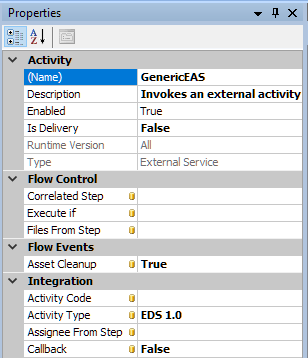
You can add the activity to new or already existing workflows, on any level of the workflow.
Note: The External Service activity setting dialog is used for configuring the activity in the TMS user interface.
The Integration > Activity Type field menu currently contains only the EDS 1.0 option.
The following defects were fixed in TMS Release 5.91 and post release.
Workflow
Workflow Designer
‖‖‖ Workflow Designer required .net Framework 4.8 to be installed to user's computer to work [#764689]
To be able to use Workflow Designer .net Framework 4.8 was required to be installed on user's computer. Workflow Designer works now also on the .net framework 4.6.2.
This was fixed in Release 5.91.
‖‖‖ The Assignee From Step property was not available for Human and CTE Human activities in 5.91 Release [#770218]
The Assignee From Step property was not available for Human and CTE Human activities in 5.91 Release.
This was fixed in Release 5.91 post release.
The following help topics were updated for the Release 5.90:
The New, Enhanced, and Fixed in Releases 5.60—5.149 topic.
Architecture and Administration
Public API
‖‖‖ The public API was updated to accept a Global Tracking Identifier (GTID) as an optional parameter [#576337]
The public API was updated to accept a Global Tracking Identifier (GTID) as an optional parameter. You can now create job with GTID passed via the API.
The following defects were fixed in TMS Release 5.90.
Architecture and Administration
LCX Integration
‖‖‖ Duplicate LCX jobs were created for a single TMS step during manual assignment [#614563]
Duplicate LCX jobs were created for a single TMS task during manual assignment. LCX did not receive a 503 or a 500 error from TMS for such jobs although they were in Pending state for hours or days and the user should receive the following error message:
Cannot assign the task, the assignment is managed by LCX,
please refresh the page.
This was fixed in Release 5.90.
The following help topics were updated for the Release 5.89:
The New, Enhanced, and Fixed in Releases 5.60—5.149 topic.
Architecture and Administration
Freeway integration
‖‖‖ The Global Tracking Identifier is now passed through the integration service [#576338]
TheGlobal Tracking Identifier (GTID) is now passed through the integration service so that work can be correlated and tracked through systems and linked back to customer submissions.
Job creation flow
‖‖‖ The job creation flow now retrieves and saves the Global Transaction Identifier to the database [#576336]
The job creation flow and the job model were modified so that the Global Tracking Identifier (GTID) can be retrieved and saved to the database.
Reporting
Project reports
‖‖‖ The report creation timeout was increased to 20 minutes [#648691]
The Resource Activity report is resource-intensive and with some combinations of criteria it takes more than 9 minutes to execute and could fail. Because of this, the report creation timeout was increased to 20 minutes .
You can now successfully download reports taking up to 20 minutes to generate.
‖‖‖ A Global Tracking Identifier (GTID) column was added to the Reporting database [#588823]
JTS is going to consume data from the Reporting database, which requires that the GTID column is added to the Reporting database and the SSIS packages are updated to allow the data transfer to the Reporting database.
A Global Tracking Identifier (GTID) column was added to the Reporting database
User Interface
Activity Settings
‖‖‖ The Translate only 101% matches selector in the Pre-Translate activity setting is now a Minimum Match Percentage field menu containing three integer options. [#497249, #604906]
The Translate only 101% matchesON/OFF selector option in the Pre-Translate activity setting was changed to a Minimum Match Percentage field menu containing the following integer options:
100
101
70
The default value is 100.
If the Translate only 101% matches field setting was set ON in an already existing activity setting, the default value of new field is 101%.
For normal production, only 100% and (or) 101% matches should be pretranslated. For special purposes, the minimum match percent can be selected as 70%.
Note: All Boolean values in the previously created Pre-Translate activities were changed to integer values. The default OFF value of the field was changed to 100 and the ON value to 101.
The following defects were fixed in TMS Release 5.89.
Reporting
Project reports
‖‖‖ A sorting issue existed for few reports every time they were executed [#587051]
The sorting was disturbed if you executed the same reports consecutively (not necessarily one execution immediately after the other). The following reports had the sorting issue:
This was fixed in Release 5.89.
‖‖‖ Some reports timed out or were very slow in production Reporting DB [#639121]
The following two quite frequently run reports resulted into pegging the I/O load of the Reporting DB at near continuous 100%:
This was fixed in Release 5.89.
‖‖‖ Most reports were failing with QUOTED_IDENTIFIER related errors [#639059]
Most reports, except for the following ones, were failing with QUOTED_IDENTIFIER related errors:
This was fixed in Release 5.89.
‖‖‖ Sometimes the Work by Resources report excluded other than LCX tasks [#661290]
Sometimes the Work by Resources report excluded other tasks than LCX tasks:
This was fixed in Release 5.89.
The following help topics were updated for the Release 5.88:
The New, Enhanced, and Fixed in Releases 5.60—5.149 topic.
The following defects were fixed in TMS Release 5.88.
Architecture and Administration
Maintenance
‖‖‖ A stored procedure for detecting and freeing stuck jobs did not work as should [#588163]
A stored procedure for detecting and freeing stuck jobs did not work as should. It should provide a list of stuck steps with their resolution whenever run manually and try to fix the stuck steps in autofix process.
An error about an invalid JSON format was generated instead.
This was fixed in Release 5.88.
The following help topics were updated for the Release 5.87
The New, Enhanced, and Fixed in Releases 5.60—5.149 topic.
Reporting
Project and User reports
‖‖‖ The new Reporting database was deployed [#500916]
The new Reporting database was deployed. TMS now retrieves the following Project reports and User reports created and downloaded from TMS from the Reporting database instead of the Tenant database:
Project reports:
User reports:
‖‖‖ The performance of Word Counts - In Work Tasks and Word Counts - New Tasks reports in the Reporting database was improved [#582052]
The performance of Word Counts - In Work Tasks and Word Counts - New Tasks reports in the Reporting database was improved.
The following defects were fixed in TMS Release 5.87.
Architecture and Administration
LCX Integration
‖‖‖ Several LCX jobs were created during manual assign of an LCX task if you clicked Apply several times [#426320]
When you assigned an LCX-handled task to an available user and clicked Apply in the assignment dialog more than once, several LCX jobs were created instead of one. Only one LXC job should have been created.
This was fixed in Release 5.87.
Reporting
Project reports
‖‖‖ The data in the JobItem table and related to it in the Reporting database was transferred incorrectly [#574375]
The data in the JobItem table and related to it in the Reporting database was transferred incorrectly.
This was fixed in Release 5.87.
‖‖‖ Project Managers could not download the Activity by Project Tenant report because a timeout error occurred [#574196]
Project Managers could not download the Activity by Project Tenant report. A timeout error was displayed instead:
Failed to download the requested files. Error - Database timeout occurred.
This was fixed in Release 5.87.
The following help topics were updated for the Release 5.86:
The New, Enhanced, and Fixed in Releases 5.60—5.149 topic.
The Lionbridge Community Xchange (LCX) topic.
The Planning jobs topic.
Architecture and Administration
LCX Integration
‖‖‖ TMS now updates the LCX job due date and the last placement date after you schedule an active LCX task [#321746]
In the Status | Files view or in the Planning view, if a Project Manager manually selects a current CTE Human or Human task for which an LCX job already exists, and schedules it by changing the Planned End Date in the Task Planning dialog, the corresponding LCX job is updated.
The LCX job due date and last placement date are updated to the same value (ie. deliveryDateTime and lastPlacementDateTime parameters).
If a success message received from LCX:
Tasks scheduled successfully! is displayedIf any other message is received from LCX or no message received:
Task Planned End Date cannot be set due to an error from Community Exchange.
‖‖‖ A Project Manager can now manually schedule an existing LCX task to enable correct calculation of on time delivery metric (OTD) for LCX and JTS, whether the LCX job has been accepted or not by a partner. [#322178]
A Project Administrator or a Project Team user can now manually schedule an existing LCX task to enable correct calculation of on time delivery metric (OTD) for LCX and JTS, whether the LCX job has been accepted or not by a partner.
‖‖‖ TMS now displays the Schedule option to Project Administrators of an LCX task which is In Progress (Accepted). [#396653]
If an LCX task is already In Progress and Accepted, TMS now displays the Schedule option in the context menu of the Status | Files view to Project Administrators.
Changing the value in the Planned End Date field in Task Planning dialog updates the Planned End Date for the selected task(s):
The job is not rescheduled (no future tasks are affected).
‖‖‖ Scheduling several current CTE Human or Human task for which an LCX job and non-LCX tasks exist by changing the Planned End Date in the Task Planning dialog updates the LCX job and the updated values of the Task Planning dialog for the LCX and non-LCX tasks [#397231]
If a Project Manager manually schedules several current CTE Human or Human tasks for which an LCX job and possibly non-LCX tasks already exist, changing the Planned End Date in the Task Planning dialog updates the LCX job and all changed values of the Task Planning dialog for the LCX and non-LCX tasks.
If a success message received from LCX:
Tasks scheduled successfully! is displayedIf any other message is received from LCX for a task or no message received:
Planned End Date for one or more tasks cannot be set due to an error from Community Exchange.
Reporting
Project reports
‖‖‖ The unused columns TAT, Languages, Size, UseCallback and Format were removed from the Job Data Tenant level report [#409750]
To improve the performance of the Job Data Tenant level report, the unused columns TAT, Languages, Size, UseCallback and Format were removed from it .
The following help topics were updated for the Release 5.85:
The New, Enhanced, and Fixed in Releases 5.60—5.149 topic.
The Lionbridge Community Xchange (LCX) topic.
The Planning jobs topic.
Architecture and Administration
LCX Integration
‖‖‖ TMS now displays the Schedule option to Project Administrators for an LCX task which is Assigned (not yet accepted). [#321758]
If an LCX task is already In Progress and Assigned (not yet accepted), TMS now displays the Schedule option in the context menu of the Planning | Tasks view to Project Administrators.
Changing the value in the Planned End Date field in Task Planning dialog updates the Planned End Date for the selected task(s):
The job is not rescheduled (no future tasks are affected).
The following help topics were updated for the Release 5.83:
The New, Enhanced, and Fixed in Releases 5.60—5.149 topic.
The following defects were fixed in TMS Release 5.83.
Architecture and Administration
Gengo Integration
‖‖‖ Gengo Translate activity could still be In progress although the jobs under Gengo order were abandoned .[#398466]
Gengo considered the jobs under an order as abandoned, but TMS still considered the Gengo Translate activity task as active, and kept polling for Canceled, Rejected, or Queued Failed Gengo orders.
TMS no longer polls for Gengo orders with Canceled, Rejected, or Queued Failed status. If at least one Gengo job has the Canceled or Queued Failed status, TMS displays the following alert:
One or more Gengo jobs was canceled. Please skip the activity or recreate new job.
If at least one Gengo job has the Rejected status, TMS displays the following alert:
One or more Gengo jobs was rejected or failed. Please contact Gengo support and the retry, or skip the activity.
This was fixed in Release 5.83.
The following help topics were updated for the Release 5.82:
The New, Enhanced, and Fixed in Releases 5.60—5.149 topic.
Architecture and Administration
Gengo Integration
‖‖‖ Gengo Jobs are now created with Auto approve disabled and the Gengo Translation activity is marked done when all jobs have the status Reviewable instead of Approved.[#407739]
TMS now creates Gengo jobs with Auto approve disabled and the Gengo Translation activity is marked as Done when all jobs have the status Reviewable instead of Approved, to make the review and rework easier at the Gengo site.
The following defects were fixed in TMS Release 5.82.
Architecture and Administration
LCX Integration
‖‖‖ TMS displayed an Error 500 unknown error if you tried to assign from a Planning | Tasks or Planning | Unclaimed view an LCX task with the Planned End date set in the past [#407672]
TMS displayed an Error 500 unknown error if you tried to assign from a Planning | Tasks or Planning | Unclaimed view an LCX task for which the Planned End date set in the past.
TMS now displays an informative validation error message, similar as in the Status | Alerts view, instructing how to fix the validation problem.
This was fixed in Release 5.82.
The following defects were fixed in TMS Release 5.80.1:
Task Management
Planning
‖‖‖ Due to improper time check, TMS rejected a date in the Planned Start Date field of the Task Planning dialog inserted by a user in an other time zone than UTC [#447161]
Due to improper time check, TMS rejected a date in the Planned Start Date field of the Task Planning dialog inserted by a user in an other than the UTC time zone and set an hour or few hours later than the present time in their time zone.
TMS displayed a Start date cannot be in the past error message.
This was fixed in Release 5.80.1.
The following help topics were updated for the Release 5.80:
The New, Enhanced, and Fixed in Releases 5.60—5.149 topic.
Architecture and Administration
TMS Help deployment
‖‖‖ TMS Help updates are now deployed automatically to production while releasing TMS and updates can also be deployed manually between TMS releases [#304198]
TMS Help updates are now deployed automatically to production from while releasing TMS and updates can also be deployed manually when TMS is not released.
User Interface
Activity Settings
‖‖‖ The Human Process field is now mandatory in the CTE Human and Human activity setting dialogs [#420809]
The Human Process field is now mandatory in the CTE Human and Human activity setting dialogs and when several of these settings are edited in a bulk.
Task Management
Planning
‖‖‖ TMS now fills in the Threshold Start Delay and the Threshold End Delay fields in the Task Planning dialog with prepopulated values (if any exist) [#401985]
When a task is manually scheduled, TMS fills in the Threshold Start Delay and the Threshold End Delay fields in the Task Planning dialog with prepopulated values if any exist, except if multiple tasks are selected for planning.
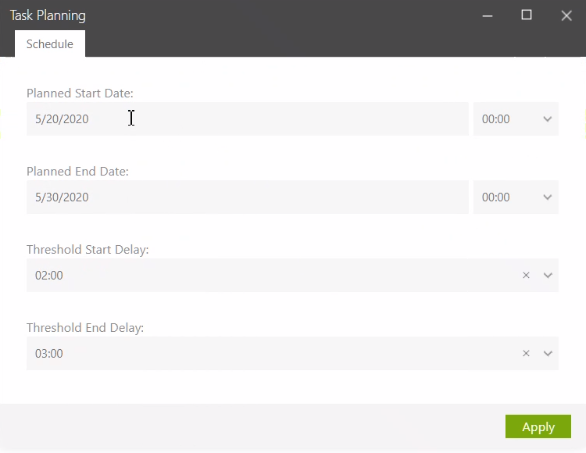
‖‖‖ TMS now rejects a past date inserted to the Planned Start Date and the Planned End Date fields in the Task Planning dialog [#303642]
TMS now rejects a past date inserted to the Planned Start Date and the Planned End Date fields in the Task Planning dialog when a task is manually scheduled. An error message is displayed in a red banner on the dialog instead when you click Apply in the setting dialog.
TMS also reminds the user to add a value to both these fields, as they need to be filled in.

The following help topics were updated for the Release 5.79:
The New, Enhanced, and Fixed in Releases 5.60—5.149 topic.
Task Management
Planning
‖‖‖ TMS now fills in the Planned Start Date and the Planned End Date fields in the Task Planning dialog with prepopulated values (if any exist) [#360627]
The Planned Start Date and the Planned End Date fields are now optional in the Task Planning dialog, opened for example from the Status | Files view, Planning view, and from an LXC task alert.
When a task is manually scheduled, TMS fills in the Planned Start Date and the Planned End Date fields in the Task Planning dialog with prepopulated values if any exist, except if multiple tasks are selected for planning.
The time is rounded to the nearest 15 minutes as the Time field menu only supports values with 15 minutes increments (eg. 10:32 is rounded down to 10:30, and 10:39 is rounded up to 10:45).

The following help topics were updated for the Release 5.78:
The New, Enhanced, and Fixed in Releases 5.60—5.149 topic.
Reporting
Administrative reports
‖‖‖ Six unused reports were removed from the Administration | Reports view [#405626]
The following six unused reports were removed from the Administration | Reports view as unnecessary:
The following defects were fixed in TMS Release 5.78.
User Interface
Views
‖‖‖ TMS always marked an LCX task as being Late when the first scheduled task was current. [#321358]
In previous releases, TMS always marked a Human task assigned to LCX as being Late in the Jobs and in the Planning views when the first scheduled task was current, although the Planned Start for the task was not earlier than the current date.
Now a task is marked as late in jobs only when the Planned End date is passed and the Planned Start date in the views does not appear in red if the date has passed.
This was fixed in Release 5.78.
The following help topics were updated for the Release 5.77:
The New, Enhanced, and Fixed in Releases 5.60—5.149 topic.
Reporting
Administrative reports
‖‖‖ The MT Word Counts Activity report was removed from the Administration | Reports view [#402179]
The MT Word Counts Activity report was removed as unnecessary from the Administration | Reports view.
The following help topics were updated for the Release 5.75:
The New, Enhanced, and Fixed in Releases 5.60—5.149 topic.
User Interface
Filters
‖‖‖ The Work Placement Type filter was removed from the Planning | Assignees view as LCX tasks are no longer displayed in the Assignees view. [#403776]
As TMS no longer displays LCX tasks in the Planning | Assignees view as they are already assigned (see Fix #397112 below), the Work Placement Type filter was removed as unnecessary from the Planning | Assignees view.
The following defects were fixed in TMS Release 5.75.
User Interface
Views
‖‖‖ TMS no longer displays LCX tasks in the Planning | Assignees view, preventing a Project Administrator to assign LCX tasks and unintentionally creating duplicate LCX jobs. [#397112]
In previous releases, when an LCX task was already assigned and an LCX job was already created for it, the Project Administrator could still manually assign it and create a duplicate LCX job, as the assignee candidates were still displayed when you selected Assign in the context menu.
TMS no longer displays LCX tasks in the Planning | Assignees view as they are already assigned, preventing a Project Manager to unintentionally create duplicate LCX jobs.
The following help topics were updated for the Release 5.74:
The New, Enhanced, and Fixed in Releases 5.60—5.149 topic.
Architecture and Administration
Language Support
‖‖‖ New language was added to synchronize TMS with TW [#341919]
The following rolled back new locale changes in a previous release were re-enabled:
|
Language name |
Code |
Language name |
Code |
|---|---|---|---|
|
Kazakh (Kazakhstan) |
kk-kz |
Tamil (India) |
ta-in |
|
Kazakh (Tajikistan) |
kk-tj |
Tamil (Malaysia) |
ta-my |
|
|
|
Tamil (Singapore) |
ta-sg |
The new languages are available as a source and a target language for projects, jobs, and settings.
Existing languages Tamil and Kazakh that did not have a locale specified were changed to Tamil (India) and Kazakh (Kazakhstan).
CTE Integration
‖‖‖ A monitor now notifies the Level 3 support when the CTE activities exceed a defined threshold [#341919]
A monitor was added, which notifies theTMS Level 3 support when the CTE activities exceed a defined threshold.
Releasing
Release Notifications
‖‖‖ The content of the Release Notification email was updated [#396320]
The notification email automatically sent by Azure DevOps during release deployment was updated. The message now contains the TMS release version number, clearer information on the user impact, and information on how long to ignore monitors for TMS, signed by the TMS team.
The following help topics were updated for the Release 5.73:
The New, Enhanced, and Fixed in Releases 5.60—5.149 topic.
Architecture and Administration
Gengo Integration
‖‖‖ When TMS checks the order status, Gengo jobs are now polled using the authentication with which the Gengo job was created [#395695]
In previous releases, Gengo jobs were polled using the default Gengo keys. This did not poll jobs created with a custom Gengo account.
When TMS checks the order status, Gengo jobs are now polled using the keys which the Gengo job was created with.
LCX Integration
‖‖‖ The ID of the TMS job is now passed to LCX when an LCX job is created, to ease solving problem situations [#360061]
When TMS creates an LCX job, the TMS job ID is passed to LCX, to make problem situations easier to solve.
‖‖‖ TMS now creates an LCX job with the Follow-up work policy if a follow-up is assigned for an LCX task [#303604]
Some project teams may manually assign a follow-up for a translation task (like XLZ checker or LTB issues fixing) to the user who did the translation, if the task was unclaimed before they could accept it on time. As this may still happen, TMS should not assign such tasks as paid tasks.
Now, if such a task is manually assigned to a user, TMS creates an LCX job with the Follow-up work policy instead of the Selected community partners policy.
The following defects were fixed in TMS Release 5.73.
User Interface
Views
‖‖‖ TMS sometimes displayed a database timeout error when the References | All view contained several items. [#397348]
In some projects, TMS sometimes displayed a database timeout error when the References | All view contained several items, instead of displaying the list of references.
This was fixed in Release 5.73.
‖‖‖ TMS displayed excluded machine translated files in views although conditions were used and later set as a Correlated Step property. [#303635]
MT default process relies on a Correlated Step property to check who completed a step, to ensure that the translator is paid reduced MTPE rates. Many workflows rely on conditions to send only relevant files for translation. In such cases translator still could see excluded files also in several views, which created confusion. This issue did not occur tasks with only one source file, or when Script activity Correlated Step property was not pointing to the Human activity.
You can now use MTPE rates for Human activities without TMS displaying the excluded files to the translator.
This was fixed in Release 5.73.
The following help topics were updated for the Release 5.72:
The New, Enhanced, and Fixed topic.
Architecture and Administration
Gengo Integration
‖‖‖ You can now use a custom Gengo account instead of the default one in a Gengo Translate activity setting when you create the setting or when you edit an already existing setting [#379954, #384147, #395681, #360668, #395695]
You can now use a custom Gengo account instead of the default one in a new Gengo Translate activity setting when you create the setting or when you edit an already existing setting. For this you need to set ON the new Authenticate using Gengo Account API keys option in the activity setting to enable the consequently mandatory Public Key and Private Key fields and insert a customer specific public and private API key pair to those fields.
When the key pair is set, it is used to authenticate to the project specific Gengo account and when the status of the created Gengo job is checked.
Gengo API keys are accessible in the customer account dashboard Account settings under API Settings in https://gengo.com/account/api_settings/
When the new Authenticate using Gengo account API keys option is OFF, the default Public and Private Keys are used when Gengo jobs are created or edited.
The new Authenticate using Gengo account API keys option in the Gengo Translate activity setting is OFF by default.
Task Management
Activity Handling
‖‖‖ TMS Level 2 support can now set the Human Process field value across projects for multiple CTE Human and Human activity settings, using a new DB stored procedure [#360419]
TMS Level 2 support can now set the Human Process field value across projects for multiple CTE Human and Human activity settings, using a new DB stored procedure.
Validation for Human Process Id was implemented to set value in the range of 3801 to 3857. Once HumanProcessId change to any value (3801 to 3857) from 0 (newly created settings with non-mandatory human process field) the value cannot be reverted to 0 using the Stored Procedure. In such cases the HumanProcessId can be removed or changed via TMS user interface.
The following defects were fixed in TMS Release 5.72.
Architecture and Administration
LCX Integration
‖‖‖ The Mark as Complete operation failed when you retried completing an LCX-enabled Human task if LCX job was completed in earlier attempt [#360118]
If an LCX job was completed in earlier attempt, the Mark as Complete operation failed when you retried completing an LCX-enabled Human task. TMS was not able to complete the task, but displayed the following error message:
One or more tasks cannot be completed due to errors from LCX.
TMS users can now retry Human LCX-enabled task completion in TMS after a timeout failure.
This was fixed in Release 5.72.
‖‖‖ An unclaimed LCX task which was assigned again was still displayed in the Jobs | In work view in the Unclaimed tasks count [#303634]
Incorrect count and status was displayed for an LCX task in the Jobs | In work view when an LCX task was unassigned and then assigned again.
This was fixed in Release 5.72.
User Interface
Views
‖‖‖ TMS sometimes displayed a database timeout error when the References | All view contained several items. [#397348]
In some projects, TMS sometimes displayed a database timeout error when the References | All view contained several items, instead of displaying the list of references.
This was fixed in Release 5.72.
The following help topics were updated for the Release 5.71:
The New, Enhanced, and Fixed topic.
Architecture and Administration
Language Support
‖‖‖ New languages were added to synchronize TMS with TW [#321478]
New languages were added to TMS for 43 locales:
|
Language name |
Code |
Language name |
Code |
|---|---|---|---|
|
Arabic (Djibouti) |
ar-dj |
French (Saint Pierre and Miquelon) |
fr-pm |
|
Arabic (Eritrea) |
ar-er |
Fiji Hindi |
hif |
|
Arabic (Comoros) |
ar-km |
Italian (San Marino) |
it-sm |
|
Arabic (Mauritania) |
ar-mr |
Italian (Vatican City) |
it-va |
|
Arabic (Palestinian Authority) |
ar-ps |
Iu Mien |
ium |
|
Arabic (Somalia) |
ar-so |
Jamaican Patois (Patwa) |
jam |
|
Catalan (Andorra) |
ca-ad |
Kaqchiquel |
cak |
|
Danish (Faroe Islands) |
da-fo |
Kazakh (China) |
kka-cn |
|
Dagbani |
dag |
Kuna, Border |
kvn |
|
Danish (Greenland) |
da-gl |
Kuna, San Blas |
cuk |
|
Davawenyo |
daw |
Mam |
mam |
|
Dutch (Suriname) |
nl-sr |
Muong |
mtq |
|
French (Benin) |
fr-bj |
Nivacle |
cag |
|
French (Burkina Faso) |
fr-bf |
Q'eqchi' |
kek |
|
French (Burundi) |
fr-bi |
Russian (Tajikistan) |
ru-tj |
|
French (Central African Republic) |
fr-cf |
Russian (Turkmenistan) |
ru-tm |
|
French (Congo) |
fr-cg |
Russian (Uzbekistan) |
ru-uz |
|
French (Gabon) |
fr-ga |
Spanish (Andorra) |
es-ad |
|
French (French Guiana) |
fr-gf |
Spanish (Antarctica) |
es-aq |
|
French (Guinea) |
fr-gn |
Spanish (Equatorial Guinea) |
es-gq |
|
French (Guadeloupe) |
fr-gp |
Turkish (Uzbekistan) |
tr-uz |
|
French (Haiti) |
fr-ht |
The new languages are available as a source and a target language for projects, jobs, and settings.
The new RTL language Kazakh (China) behaves as RTL.
LCX Integration
‖‖‖ LCX now retries to claim a task when a task is not ready to be accepted [#382014]
When an LCX user tries to claim a TMS task in LCX and, due to temporary load conditions, TMS responds (with HTTP Status 503) that the task cannot be accepted yet, LCX automatically retries to claim the task for the user without the user needing to change anything.
The LCX user can then accept the task and start working on it.
Task Management
Planning
‖‖‖ You can now change the Planned End Date for a CTE Human and Human non-LCX tasks which are In progress [#303616]
You can now change the Planned End Date for a CTE Human and Human non-LCX tasks which are In progress.
In the Status | Files view, if a non-LCX CTE Human or non-LCX Human task is In progress and has been accepted by an assignee, the Schedule context menu option is displayed.
The job is not rescheduled (no future tasks are affected).
Architecture and Administration
Logs
‖‖‖ Some logs were missing from TMS log files [#356775]
Some logs were missing from TMS log files. These log messages were removed by a script which moved data from the logs folder to a shared folder.
This was fixed in Release 5.71.
Task Management
User Handing
‖‖‖ Sometimes, when the same user was added to a project with different ranks for different role+category+language pair combinations, a wrong ranking was used to create an LCX job [#303616]
Sometimes TMS could associate a user to a wrong Selected community partners pooling policy rank, causing the work being first presented to partners with lower rank rather than users with higher rank, as should have happened.
This was caused by the Selected community partners pooling policy ranking defined in an LCX job based on the rank from the role + language pair + category combination to which the user was initially added for another purpose.
This was fixed in Release 5.71.
Task Management
Scheduling
‖‖‖ The Schedule option on the Planning | Tasks page did not work [#383041]
The Schedule option on the Planning | Tasks page did not work. On re-scheduling task, a success message was displayed but the planned start and end dates were not updated.
This was fixed in Release 5.70.1.
The following help topics were updated for the Release 5.70:
The New, Enhanced, and Fixed topic.
User Interface
Dialogs
‖‖‖ A Human Process field menu was added to the CTE Human activity setting dialog [#345085, #379966]
A Human process field menu is now available in the CTE Human activity setting dialog, under the Name field in the Information tab. You can select a value for the field. The field is optional and it is empty by default.
The field provides the following processes to select from:
Using these process names helps in standardizing practices globally, decreasing support time or onboarding time if account is transferred.
‖‖‖ You can now update the Human Process field across multiple CTE Human activity settings [#345085]
In Workflows | Settings view, when you select multiple CTE Human activity settings and select Edit in the context menu, you can edit all the Human Process fields in the activity settings you selected. Clicking Save sets the field value to all selected settings.
The following defects have been fixed in TMS Release 5.70.
Architecture and Administration
LCX Integration
‖‖‖ LCX users could not access the TMS URL if the first claim for a job failed because of a database timeout [#357705]
LCX users could not access a job from the Job board if the first claim for the job failed because of a database timeout. Instead. the following error message was displayed:
Status: 409. Content: 'The user is not a potential assignee for this task now'
This occurred during periods when TMS database was under high load.
LCX users can now claim jobs even if the first claim request to TMS fails because of a database timeout.
This was fixed in Release 5.70.
Task Management
Scripts
‖‖‖ Automation scripts failed when the Human activity setting was saved. [#358726]
When the Human activity setting was edited and saved by an automation script, many of those scripts failed because no value existed in the Human Process field of the activity setting.
This was fixed in Release 5.70.
‖‖‖ Automation scripts failed when the CTE Human activity setting was saved. [#360084]
When the CTE Human activity setting was edited and saved by an automation script, many of those scripts failed because no value existed in the Human Process field of the activity setting.
This was fixed in Release 5.70.
User Interface
Dialogs
‖‖‖ The Human Process field in the Human activity setting dialog was made optional [#360415]
The Human Process field being immediately mandatory in the Human activity setting dialog caused problems for everyday operations.
The Human Process field in the Human activity setting dialog was made optional.
The following help topics were updated for the Release 5.69:
The New, Enhanced, and Fixed topic.
The Human Activities topic.
User Interface
Dialogs
‖‖‖ A Human process field menu was added to the Human activity setting dialog [#345084]
A Human process field menu is now available in the Human activity setting dialog, under the Name field in the Information tab. You must select a value for the field. The field is empty by default and you must select a value for it.
The field provides the following processes to select from:
Using these process names helps in standardizing practices globally, decreasing support time or onboarding time if account is transferred.
Notifications
‖‖‖ A Freelance translator can now receive a reassignment email for a reassigned LCX task [#342708]
A Freelance translator can now receive a reassignment email for a reassigned LCX task.
A similar "Task has been reassigned" notification email as is sent for a non-LCX task is sent to a Freelance translator after an LCX task is reassigned using the Reassign context menu option in Tasks | In work view.
The following defects have been fixed in TMS Release 5.69.
Architecture and Administration
Gengo Integration
‖‖‖ Gengo jobs are now created with selected Quality Levels. [#356089]
Gengo jobs are now created with selected Quality Levels. The Quality setting is passed to Gengo while creating a job and uploading a file as a field menu value selected in the setting. This applies also when you edit a Job setting.
This was fixed in Release 5.69.
User Interface
Alerts
‖‖‖ A 500 error was displayed in the Jobs | In work view [#358576]
A 500 error was displayed in the Jobs | In Work view instead of displaying the jobs which are In Progress.
This was fixed in Release 5.69.
The following help topics were updated for the Release 5.68:
The New, Enhanced, and Fixed topic.
The following defects have been fixed in TMS Release 5.68.
Workflow
Workflow Designer
‖‖‖ The Workflow Resume transactions failed with the error "Cannot insert duplicate key row in object" causing the job to fail with internal workflow error [#337010]
The Workflow Resume transaction was failing with the error Cannot insert duplicate key row in object. causing the job fail with the Internal workflow error, please retry message.
The Workflow Resume transactions no longer fail but complete normally, without any errors or additional messages.
This was fixed in Release 5.68.
The following help topics were updated for the Release 5.66:
The New, Enhanced, and Fixed topic.
The Reassigning an In Work task section in the Tasks topic.
Architecture and Administration
Gengo Integration
‖‖‖ Seven languages were added to TMS-Gengo language mapping [#343145]
The following missing languages were added to TMS-Gengo language mapping:
|
TMS Language Code |
Gengo Code |
|---|---|
|
et-ee |
et |
|
mk-mk |
mk |
|
ne-np |
ne |
|
si |
si |
|
sw-ke |
sw |
|
ur-pk |
ur |
|
zu |
zu |
These languages are now supported by the Gengo Translate activity.
‖‖‖ TMS now supports using API to force Gengo to translate language pairs unavailable to the public [#343153]
TMS now supports using API to force Gengo to translate language pairs unavailable to the public. This API parameter exists on all calls and is set no matter which value the Content handling field has in the Gengo Translate activity setting or which language pair is used.
An alert message is displayed when you request unsupported languages.
LCX Integration
‖‖‖ An Agency Manager can now reassign LCX tasks to a Freelance Translator [#303441]
In the Tasks | In Work view, when an Agency Manager selects one or more CTE Human or Human tasks, the context menu Reassign option is available as it is for non-LCX Human tasks.
‖‖‖ The Allow Flat Fee option name and tooltip in the CTE Human and Human activity settings was updated to inform the users that it does not apply to hourly LCX tasks [#339135]
The Allow Flat Fee option name and tooltip in the CTE Human and Human activity settings was updated to inform the users that it does not apply to hourly LCX tasks.
The option was renamed as Allow Flat Fee (if applicable)
The following text was added to the end of the tooltip in a new line:
Note that Flat Fee does not apply to tasks paid by the hour.
The following defects have been fixed in TMS Release 5.66.
Architecture and Administration
Gengo Integration
‖‖‖ Selecting the Restart context menu option in a Gengo alert resulted in creating duplicate Gengo jobs [#283216]
TMS sent multiple request for creating jobs with similar content, same Job Id, language pair, and files, which resulted in duplicate orders in Gengo. This happened when you clicked on the Translated xlz file are taking longer than usual, please try again later alert and selected Restart in the context menu.
The Restart option for Gengo alerts was removed from the context menu.
This was fixed in Release 5.66.
Reporting
Project reports
‖‖‖ The Work by Resources report ignored criteria set for the Activity Name or the Include LCX Task option [#337010]
The Work by Resources report ignored criteria set for the Activity Name or the Include LCX Task options. The report generated data for TMS tasks and for all activities, excluding LCX tasks, although it should be generated only for specified Activity Name and include LCX tasks.
This was fixed in Release 5.66.
The following help topics were updated for the Release 5.64:
The New, Enhanced, and Fixed topic.
The following defects have been fixed in TMS Release 5.64.
Reporting
Project reports
‖‖‖ The Work by Resources report by default did not contain data for 30 days instead of 90 days [#334051]
The Work by Resources report by default now contains data for 30 days instead of 90 days.
This was fixed in Release 5.64.
The following help topics were updated for the Release 5.63:
The New, Enhanced, and Fixed topic.
Architecture and Administration
Gengo Integration
‖‖‖ TMS now checks the Instructions field on the Submit Job dialog Instructions tab and sets the Gengo comment parameter to "" instead of Null if the Instructions field is empty. [#312412]
TMS now checks the Instructions field on the Submit Job dialog Instructions tab and sets the Gengo comment parameter to "" insted of Null if the Instructions field is empty.
The following defects have been fixed in TMS Release 5.63.
Architecture and Administration
Gengo Integration
‖‖‖ TMS displayed an alert for Gengo Translate activity when a Gengo job was created via public API with no instructions parameter [#312363]
TMS displayed an alert for a Gengo Translate activity when when the Gengo job was created via public API with no instructions parameter, as the Gengo Translate activity Instructions field was empty:
Gengo reported a failure: Bad Request
TMS no longer displays an alert for a Gengo Translate activity, when the Gengo job was created via public API with no instructions parameter, as the Gengo Translate activity Instructions field was empty
This was fixed in Release 5.63.
Project Management
Project Handling
‖‖‖ TMS displayed a initialization error for a job which was successfully started [#312460]
TMS no longer displays a initialization error for a job which is successfully started.
This was fixed in Release 5.63.
The following help topics were updated for the Release 5.62:
The New, Enhanced, and Fixed topic.
Architecture and Administration
Gengo Integration
‖‖‖ TMS now passes the instructions from the Submit Job dialog Instructions tab to Gengo when a Gengo job is created [#311550]
TMS now passes the instructions from the Submit Job dialog Instructions tab to Gengo when a Gengo job is created. The text is passed as an order-level comment and the rich text format text is converted to plain text supported by Gengo.
The following defects have been fixed in TMS Release 5.62.
Architecture and Administration
Gengo Integration
‖‖‖ The message was updated which TMS displays while trying to retrieve from Gengo server a translated file when it is not ready for download [#311075]
TMS now displays the following message when you try to retrieve a translated file from the Gengo server when the file is not ready for downloading:
Translated XLZ files are taking longer than usual to be available from Gengo, please retry later.
The following help topics were updated for the Release 5.61:
The Finding Information in the Help System topic.
The New, Enhanced, and Fixed topic.
Architecture and Administration
Gengo Integration
‖‖‖ The language mapping in TMS for Gengo was updated. Previously to es-LA mapped es-MX is now mapped to es-MX [#311452]
The language mapping for Gengo was updated. Previously to es-LA mapped es-MX is now mapped to es-MX.
The following defects have been fixed in TMS Release 5.61.
Architecture and Administration
LCX Integration
‖‖‖ An additional LCX job was created when a new LCX-enabled task was manually assigned from the Status | Alerts view [#308261]
An additional LCX job is no longer created when a new LCX-enabled task is manually assigned from the Status | Alerts view. This fixes the duplicated LCX jobs issue.
This was fixed in Release 5.61.
The following help topics were updated for the Release 5.60:
The New, Enhanced, and Fixed topic.
The Finding Information in the Help System topic.
Architecture and Administration
Gengo Integration
‖‖‖ In Gengo Translate activity setting dialog, the Extract segments, escape tags and create jobs in Gengo option was removed from the Content Handling list menu. [#311046]
Gengo no longer supports the Extract segments, escape tags and create jobs in GengoContent Handling option. The Extract segments, escape tags and create jobs in Gengo option in the Gengo Translate activity setting dialog was removed from the content handling list menu. The tooltip for the menu field was changed to following:
Gengo can manage segments and XLIFF tags (ph, ept, bpt, it) in content, or TMS can extract unlocked translatable segments.
LCX Integration
‖‖‖ TMS now returns an LCX Preview and Claim URL while the calling TMS API points to TMS user interface [#309691]
TMS uses an endpoint sent by LCX to generate a Preview and Claim URL, which should point to TMS user interface for a user to access the TMS user interface. As LCX cannot change the endpoint for specifications TMS must handle it appropriately.
TMS now returns an LCX Preview and Claim URL when the calling TMS API points to TMS user interface.
Request handling
‖‖‖ An HTTP Request Throttling for API calls was implemented [#310705]
An HTTP Request Throttling for API calls was implemented. TMS now limits API requests to 240 requests per minute (counting requests by all users). If the throttling limit is exceeded a user may receive a 429 Too Many Requests HTTP status code. (The limit can in the future lowered if needed.)